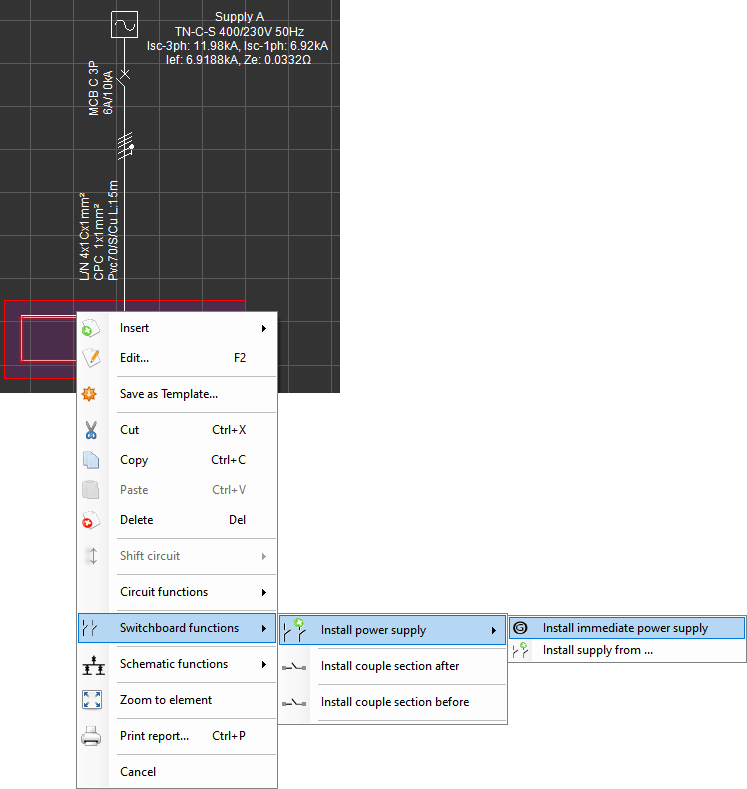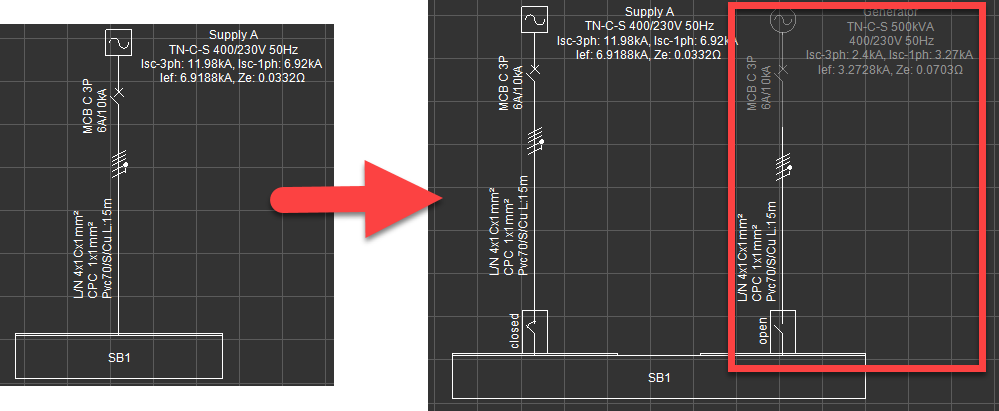From multiple sources
Multiple supplies from multiple sources
In order to connect two sources to a switch board, first, the switch board must already be connected to one source.
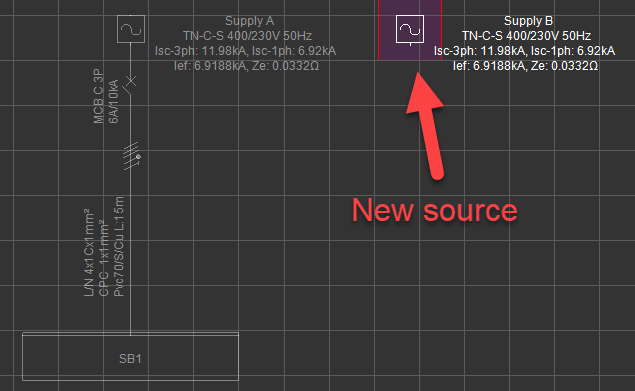
Then, the user needs to right click on the switch board either from the Schematic Module or the System Tree Section, and use Install supply from... option which will display the Supply Selection window. This windows will list all the possible supplies that can be connected to the selected switch board.
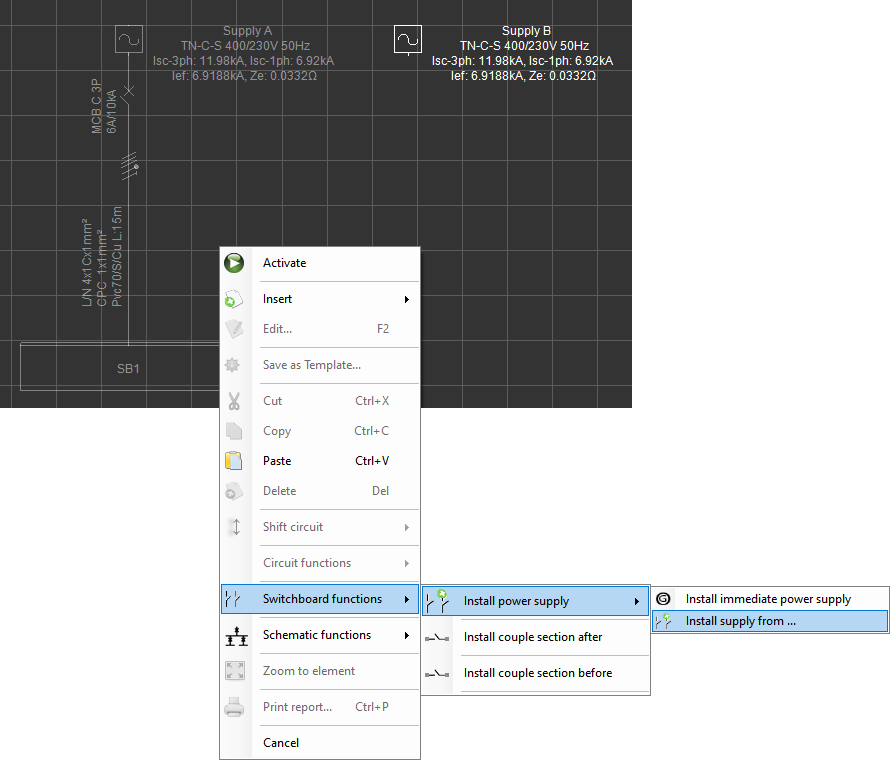
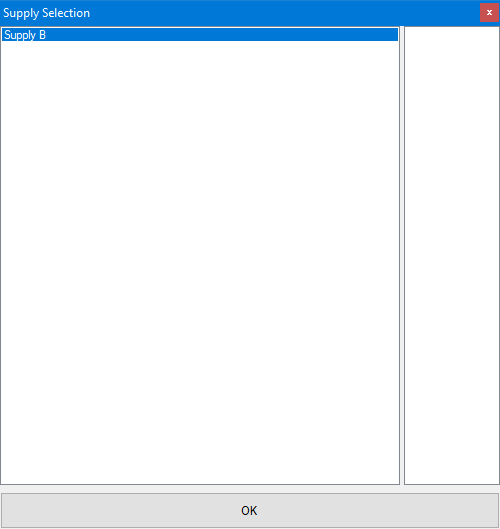
The user can select the source required to be connected to the selected switchboard and click OK button. ElectricalOM will connect this supply to the switchboard via switches.
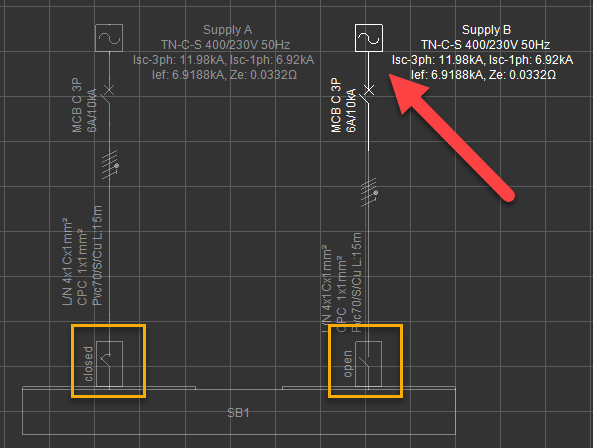
ElectricalOM allows the user to manipulate the switched by either double clicking on an open switch or by using the right click menu. Closed switches cannot be opened.
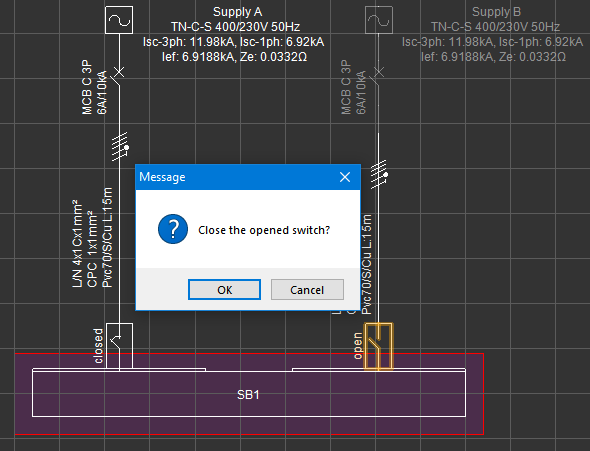
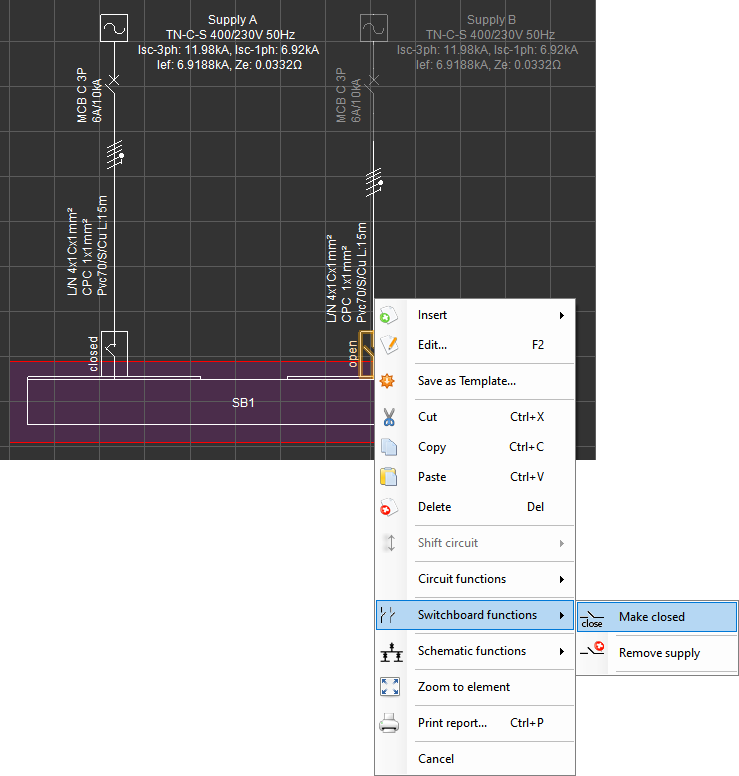
Please refer to Switches configurations in Functions Menu section for more details on switches.
User may also insert a generator to a switch board directly by using the Switchboard functions and selecting Install immediate supply option