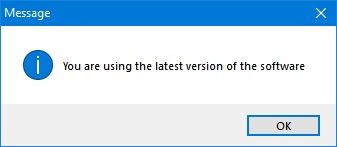Checking for Updates
If there is an update for our stable version, ElectricalOM will prompt the user at the startup with a pop up window, however the user may initiate a manual update check using Check for updates option which is in Support menu. Once clicked on, ElectricalOM will display a pop up window which will indicate an update is available or not.