Support Menu
Support menu includes options where user can solve licence issues, can check if there is any updates are available, and can surf to official ElectrcialOM remote support page. There is also a Maintenance sub menu which will be discussed further below.
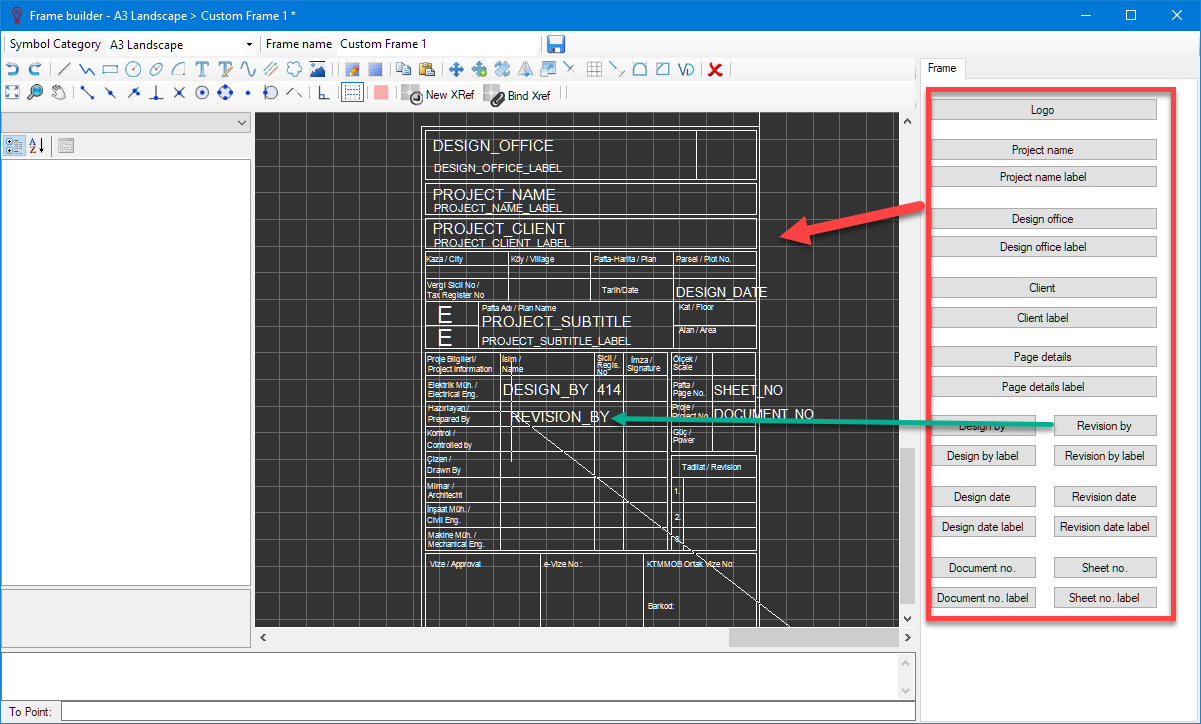
- Change Licence...
If the user wants to deactivate the active licence or wants to activate a different licence other than the active one, then, this menu is used. For more details please refer to section Activating Your Licence.
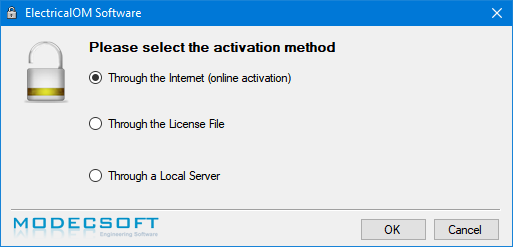
- Check for updates...
Mostly, if there is an update available, ElectrcialOM will prompt the user at the startup with a pop up window, but this option is used when a manual check is needed. Once clicked on, ElectrcialOM will display a pop up window which will indicate if an update is available or not. This option is only for a stable update and ignores any beta releases. If a beta update is required, this can be downloaded directly from our web site and installed manually by the user.
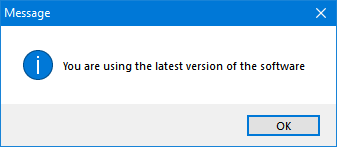
- Remote support
This directs the user to ElectricalOM remote support page.
- Maintenance Sub-menu
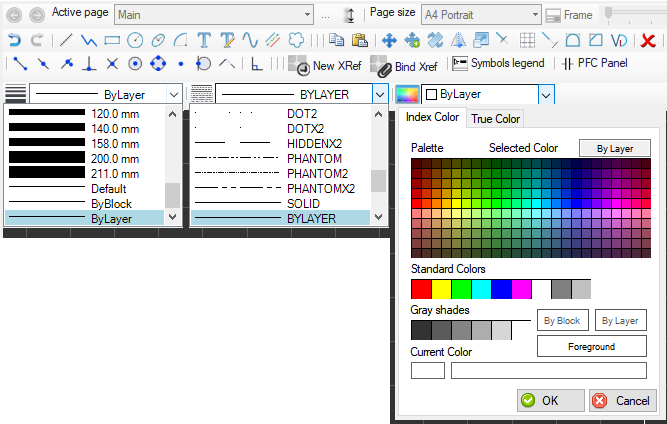
- Reinitialise protective devices will update protective devices database. In some rare cases where a low memory issue occurs or an antivirus software prevents file to be created, ElectricalOM installation may fail installing the protective devices database. If this occurs, ElectricalOM may crush or exit during protective device selection. In order to solve this issue, Reinitialise protective devices option must be used to attempt a re-installation of protective device database.
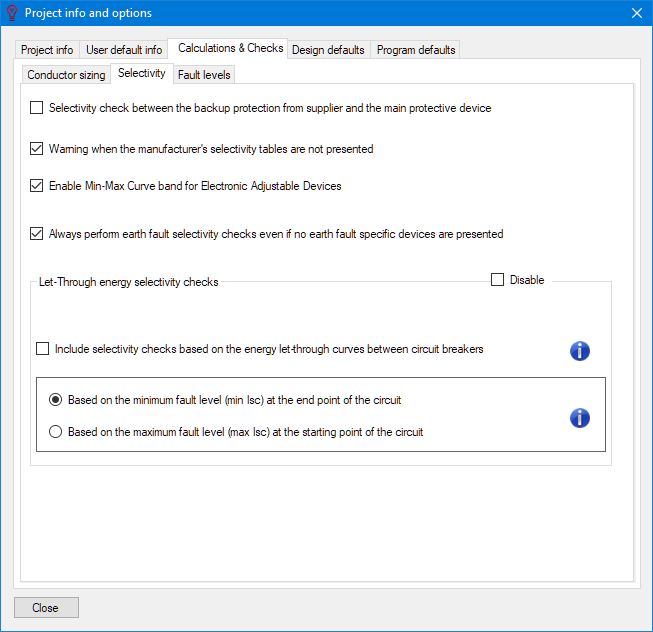
- Enable .net 3.5 Framework... option will help to enable .Net 3.5 Framework to be enables, which is a vital requirement for ElectricalOM. You can use the Enable .Net 3.5 Framework button to enable it automatically if you are the administrator, or use the link below to navigate to our page for manual instruction.
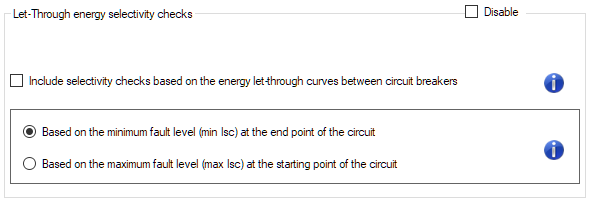
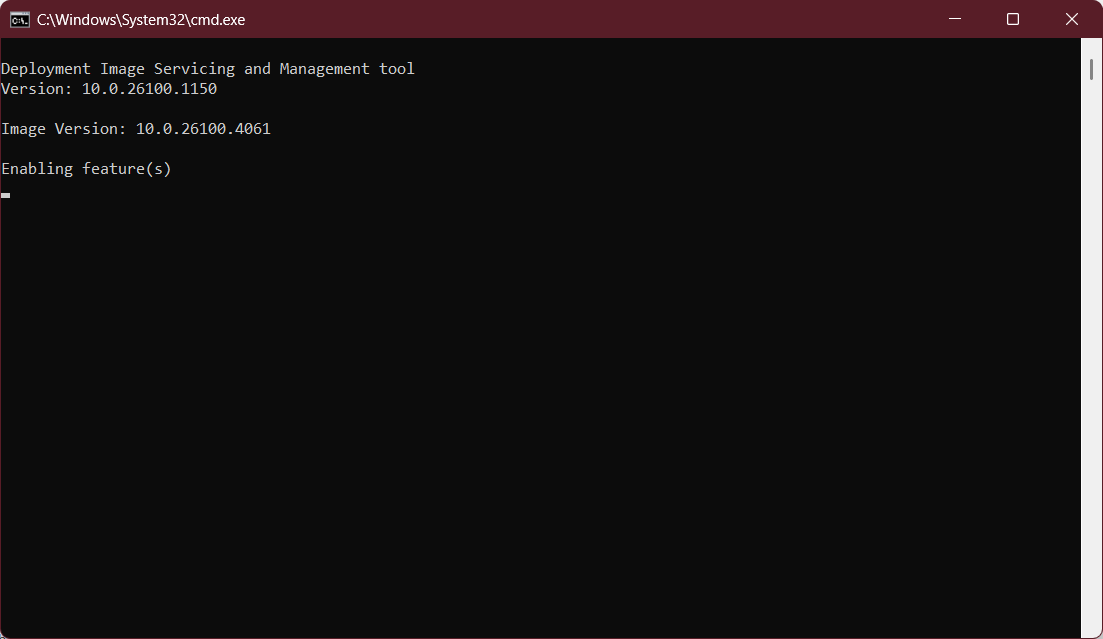
- Install UK Forms Access Runtime... will install Access runtime which is one of the prerequisites. This is used by UK Forms add-on only.
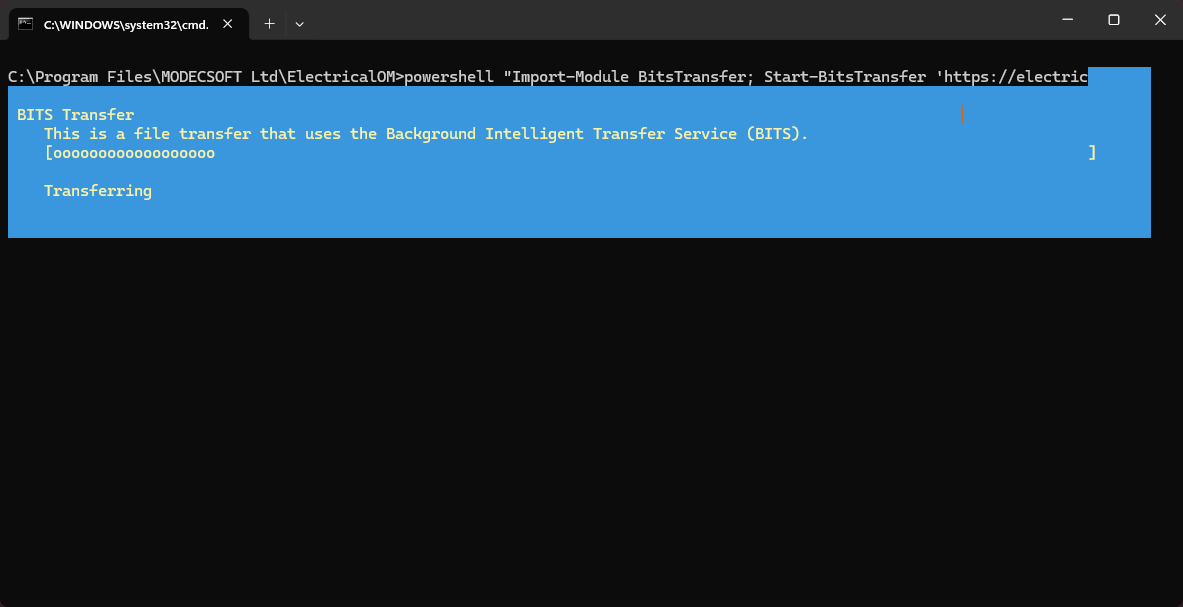
- Purge figures will remove any unused symbols or figures from the project which may cause empty pages not being deleted. After this process, ElectricalOM must be restarted.

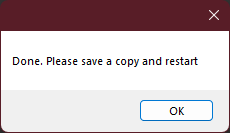
- Update protective devices of the active project option will update settings of all protective devices of the current project. This may be needed if an old project file is opened by a newer version and some updates are missing related with protective device settings. This will only affect the active project.
- Maintenance mode and Monitor Memory options are reserved for Modecsoft use.