Toolbar No.2
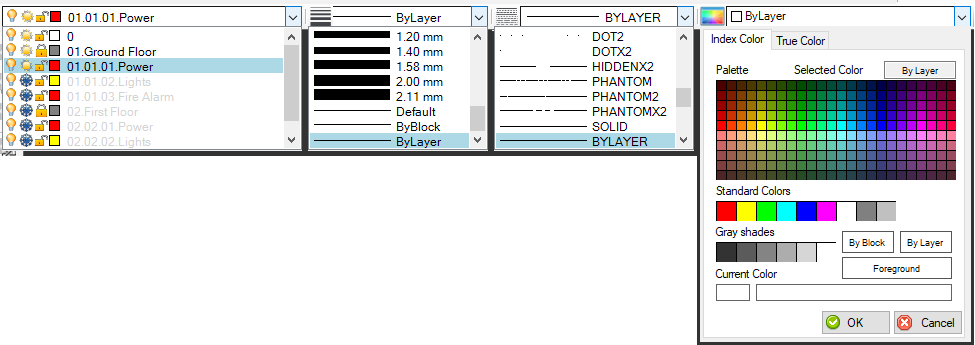
Toolbar 2 is focused on temporary setting to be applied for the drawing action. From left to right:
- Layer list will list the layers available. When a layer is selected, any drawing will be one on this layer.
- Line weight list will set the line thickness, and Line type will set the line type for the active drawing session.
- Line colour will set the colour for the active drawing session.
The settings above do not affect the default layer settings but only the current drawing action. In order to change default settings, please refer to Page Details.