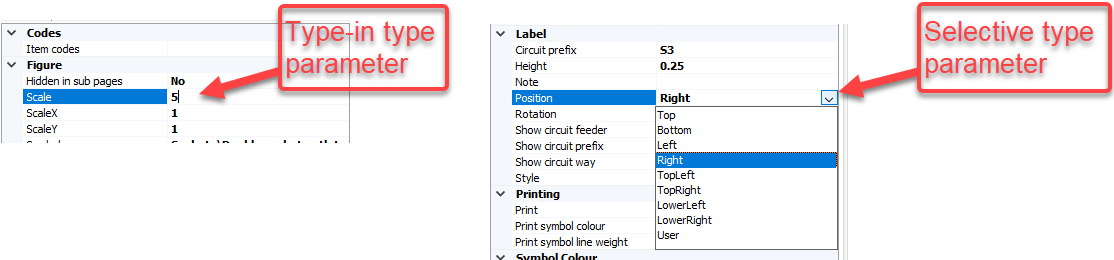Properties Tab
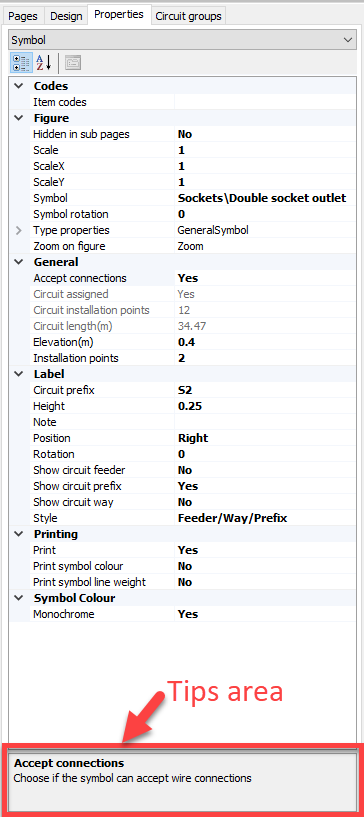 Properties Tab displays various properties of a selected item or selected items. This tab is dynamic, and contents will change depending on the selected items. If multiple items are selected, then only the properties common for the selected symbols will be displayed here.
Properties Tab displays various properties of a selected item or selected items. This tab is dynamic, and contents will change depending on the selected items. If multiple items are selected, then only the properties common for the selected symbols will be displayed here.
Properties are grouped under titles in bold, and they can be collapsed or extended by the use of the arrows on the right hand side.
User may modify most of the parameters directly from Properties tab. Parameters which can be modified are indicated with bold fonts and can be modified by clicking on them. Once this is done, if the parameter is a type-in parameter then user may type in any value into the text area, if the parameter is a selective type then an arrow will appear on the left which can be clicked to see the options. Changes will be reflected as soon as they are done.
At he bottom, there is a tips section where a short description of each option will be displayed.