Multiline Settings
multilines are basically used to draw multiple lines at once to represent various architectural entities, however, in context of electrical design, they are also used to represent cable trays which makes the multiline settings quite important.
multiline styles button will initiate the multiline Styles window. This windows is used to define different multiline styles to be used within the CAD Plan Design project.
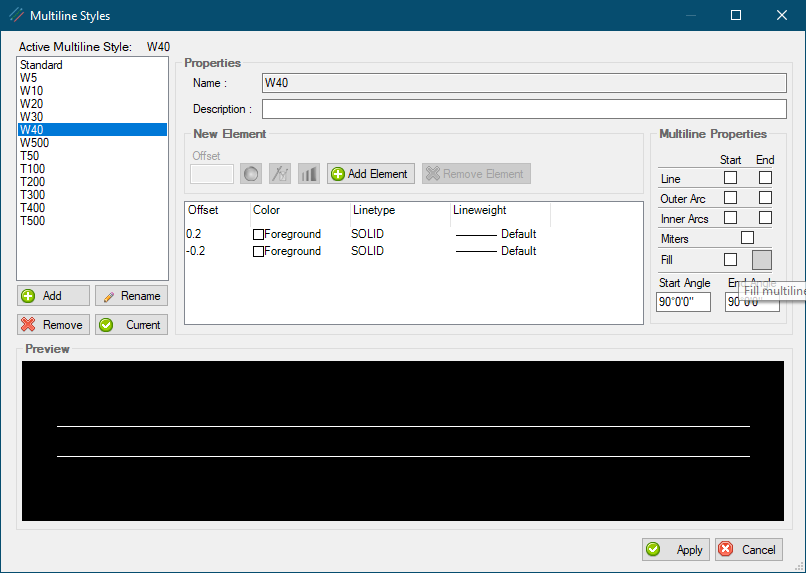
All available styles are listed on the left hand side list. On top of this list, current style is indicated. Below the list, there are various buttons. Add, and Remove buttons are used to add a new multiline style, or deleted one from the list. Rename button will let the user to rename the selected style. Current button will set the selected style as active style. Current style is used by Draw multiline button.
New element and Multiline Properties sections can be used to define or modify the appearance of a style.
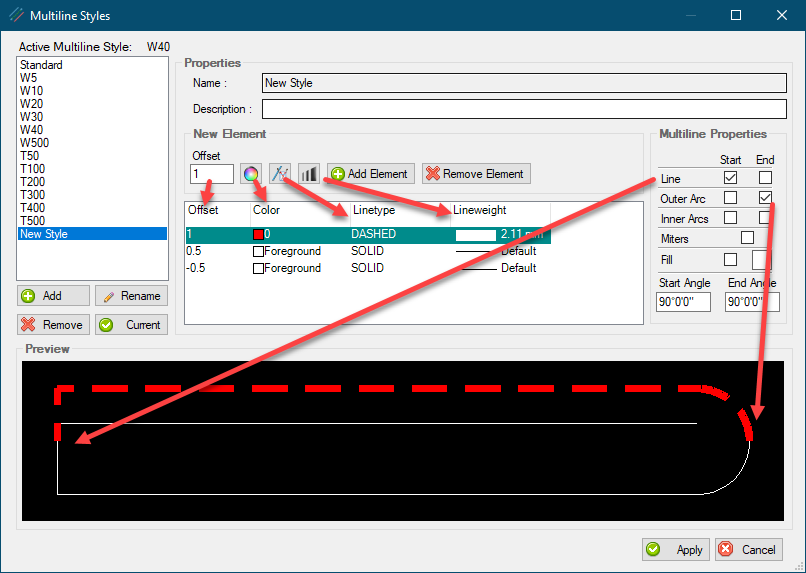
- Add Element button will add a new line to the style where Remove Element will remove the selected line from the style.
- Offset value will dictate the offset distance from the 0 point of the multiline.
- Colour, line type, and line weight options will define how the line will look.
- Tick boxes under the Multiline Properties section will add various feature to the multiline style.
- Each change will also be displayed within the Preview area as they are done.
- Apply button will apply the changes, however, this will not change the current style.