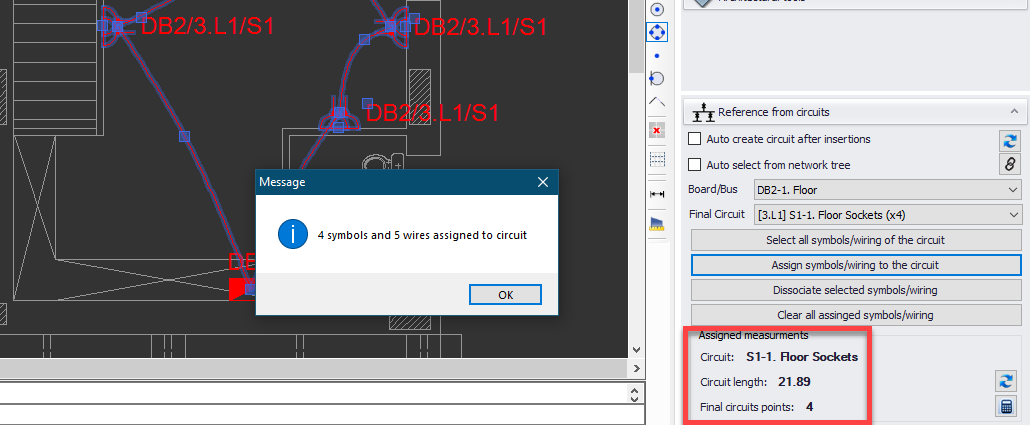Assign CAD Plan Design symbols to ElectricalOM circuits
User may opt to create circuits using ElectricalOM, place symbols using CAD Plan Design, and then link then together. In this case, after placing and selecting the symbols which will be assigned, Board/Bus and Final Circuit drop-down lists can be used to select a circuit from ElectricalOM.
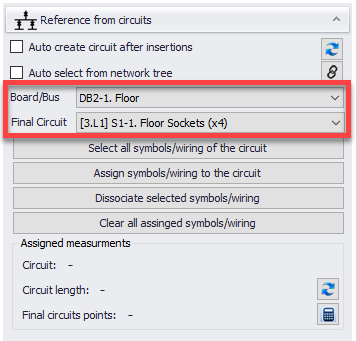
If the required circuit is already selected from the system tree, then Link circuit element from tree button will adjust the drop-down lists for the user.
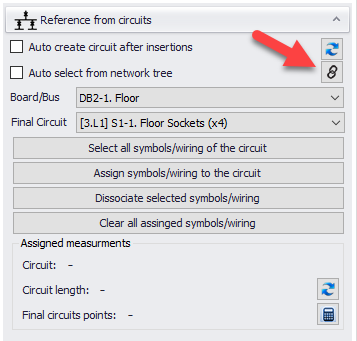
If Auto select from network tree box is ticked, CAD Plan Design will automatically update the drop-down lists as the user selects a circuit from the network tree without requiring a click on Link button.
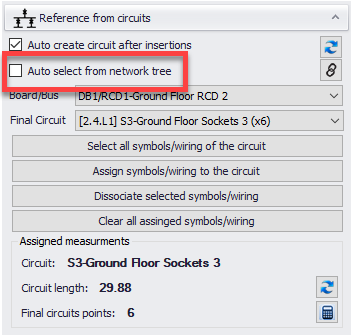
Once a circuit is selected, the last step to link ElectricalOM circuit and CAD Plan Design symbols is to click on Assign symbols/wiring to the circuit button. This will display the circuit prefix next to the symbols and will display related data at Assigned measurements section.