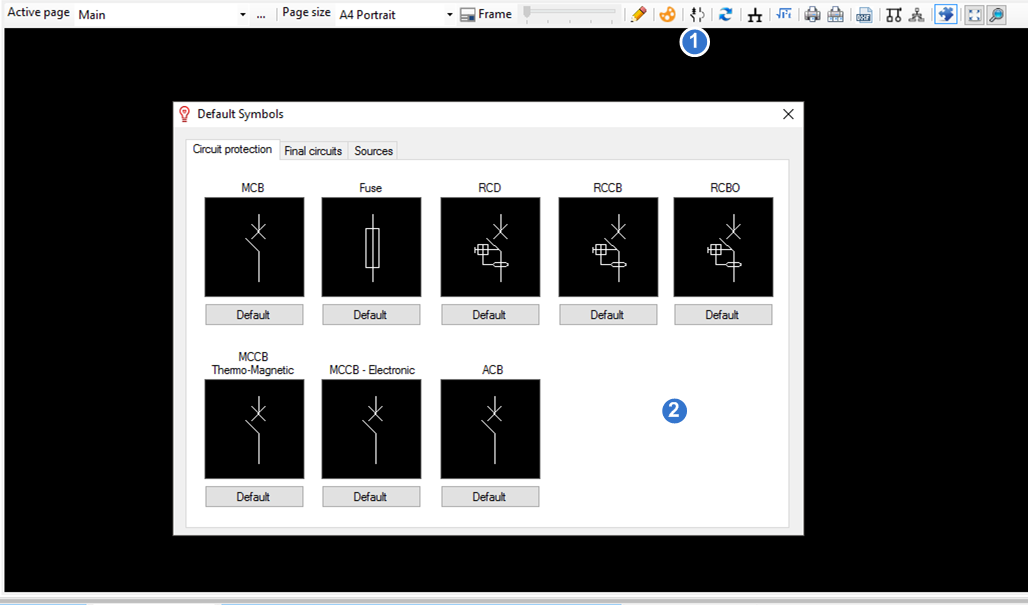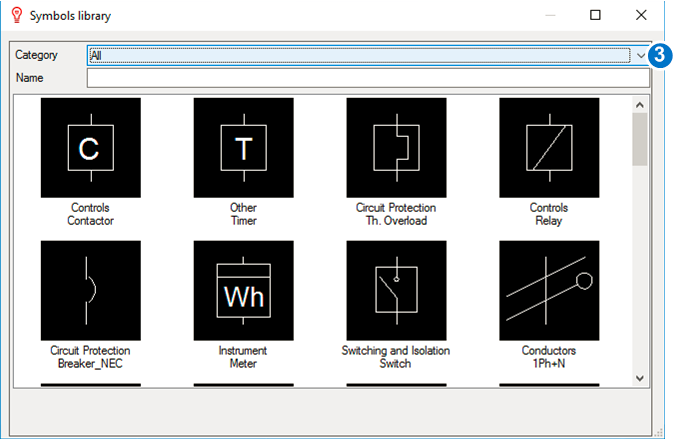Default Symbols
To control which symbols are used to display devices in the schematic:
From the tool bar, click the default symbols icon(1). Make a selection from the appearing dialog by clicking on the device that you would like to configure. A dialog will appear, allowing you to choose a symbol for this device by selecting a category (3) and then double-clicking on the symbol of your choice.