EICR Page 1 - Sections A to E
This page includes sections A to E. None of the fields of this page will be pre-populated, and UK Forms expects the user to fill the required data in. There are various ways to fill the fields. They can be filled in by manually typing in required data, or by means of the "..." button which symbolises access to database.
For example, Client details field can be filled in by manually typing in, or can be filled in using ... button and selecting an entry.
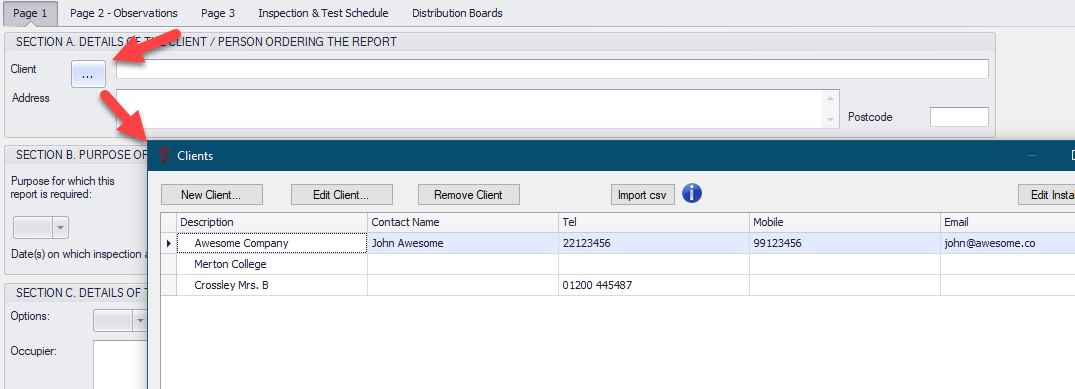
An example for a drop-down list is the Purpose for which this report is required field. User needs to select an option form a pre-populated list using this drop-down list.
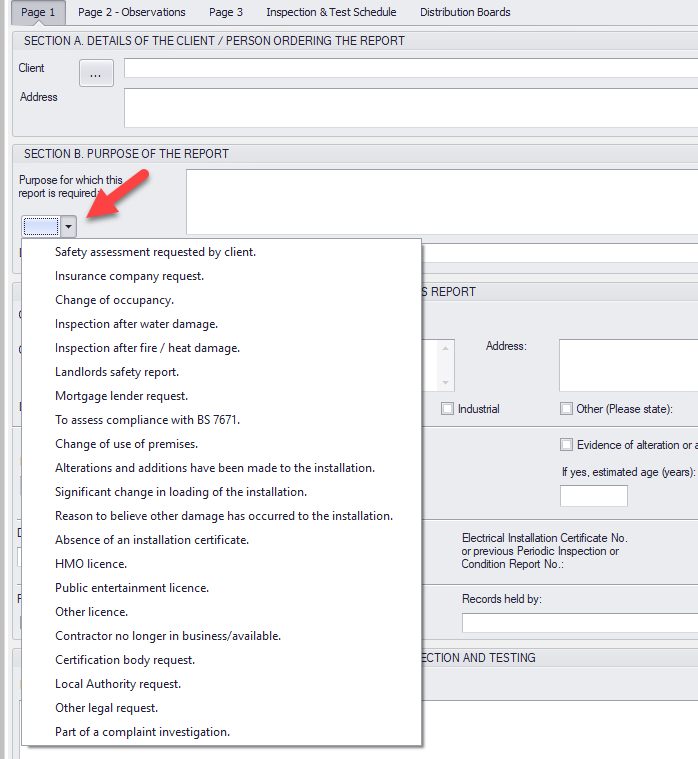
Some fields require a box to be ticked, like the Description of premises field.
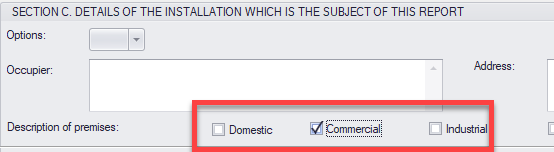
Check button can be used to indicate unfilled fields. This is a toggle action, and when it is active a blue frame around the button will be displayed.
Empty N/A button can be used to fill all empty fields with "N/A" automatically.
