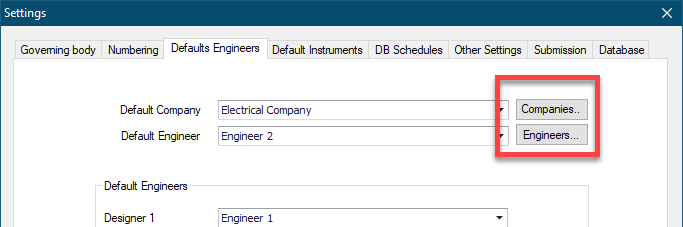Default Engineers Tab
Engineers can be set as default, so each certificate will automatically have the defaults filled in as they being created. Default Engineers tab will display the current values.
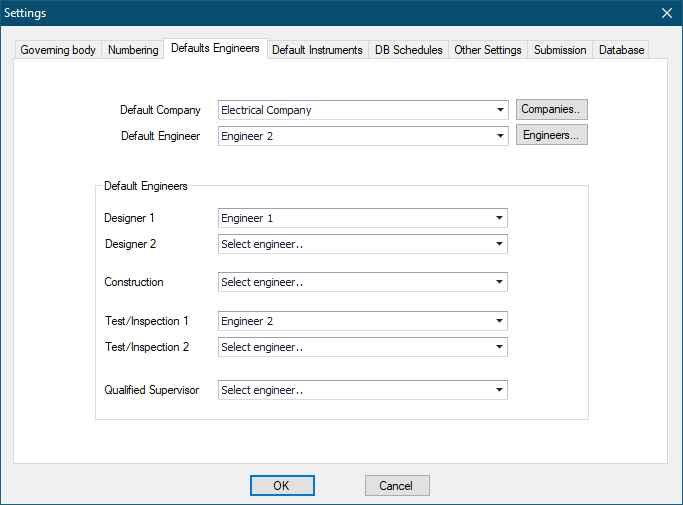
Each field has a drop-down list from which the user may select a record. The drop-down lists of Default Company and Default Engineer will show all the records and will also display the activities assigned to each record. Default Engineers section also have drop-down lists for each activity, but they will only display relevant records e.g. if an engineer is not set as designer, then, this engineer will not be shown under Designer drop-down lists.
It is also possible to remove the data from any field by using the Clear button located at the bottom of a list.
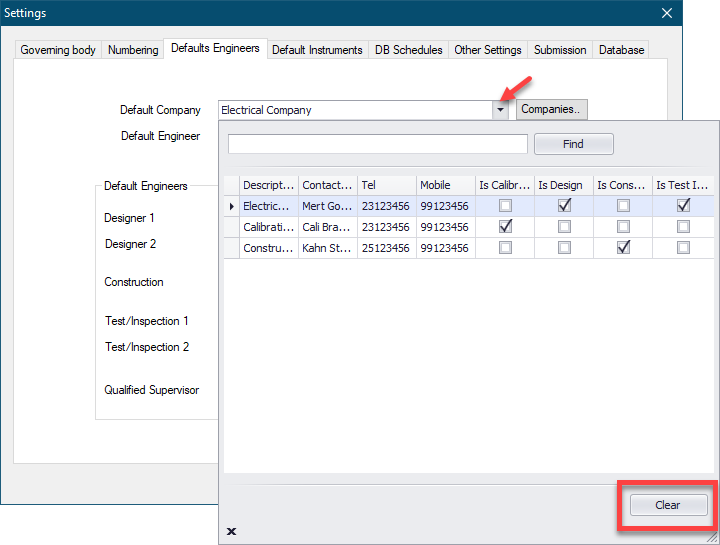
The user can access to Companies and Engineers lists directly by using the Companies... and Engineers... buttons. For further details, refer to Companies and Engineers.