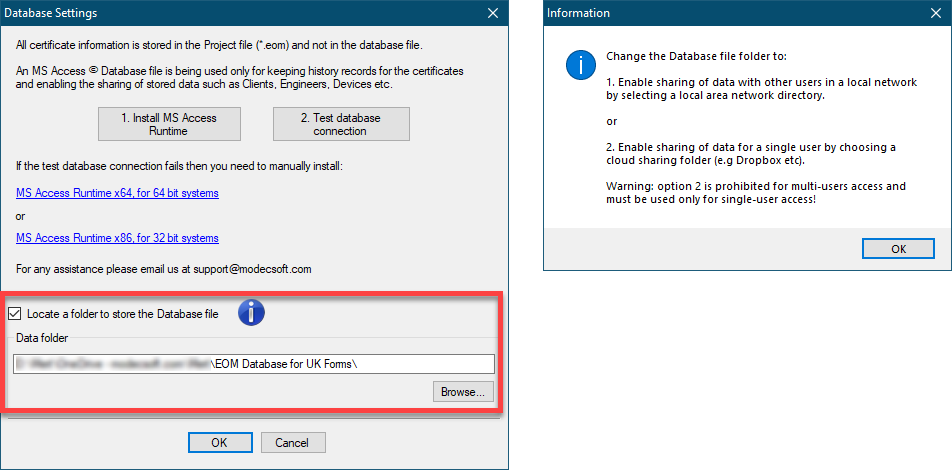Database Tab
Database tab contains database settings and it requires clicking on the Database settings... button to access those settings.
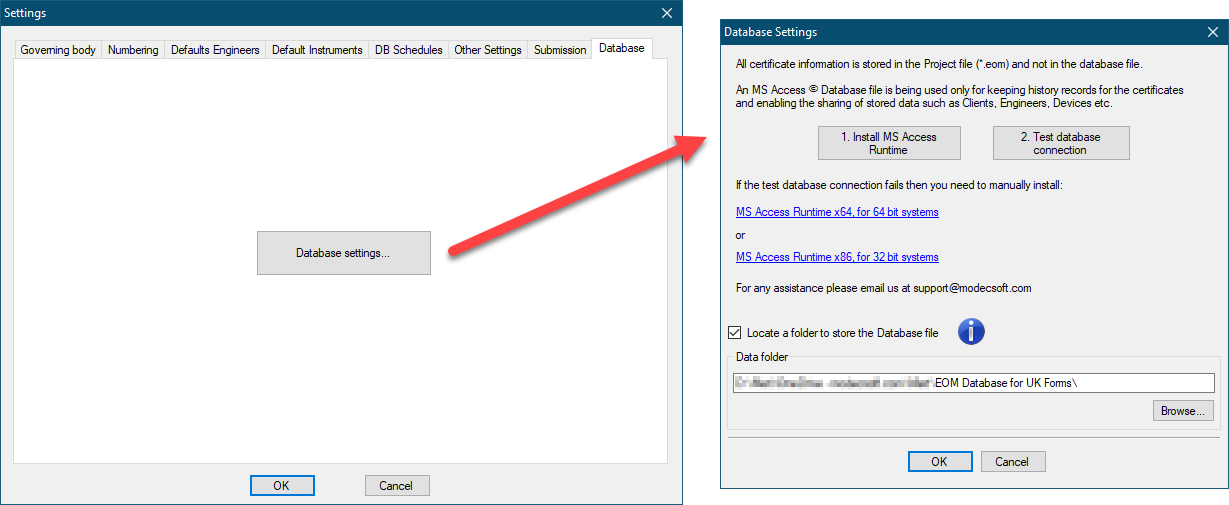
In order to create a database, ElectricalOM requires MS Access Runtime to be installed. It can be installed automatically via UK Forms but clicking on the 1. Install MS Assess Runtime button. This will initiate a command prompt and install required files.
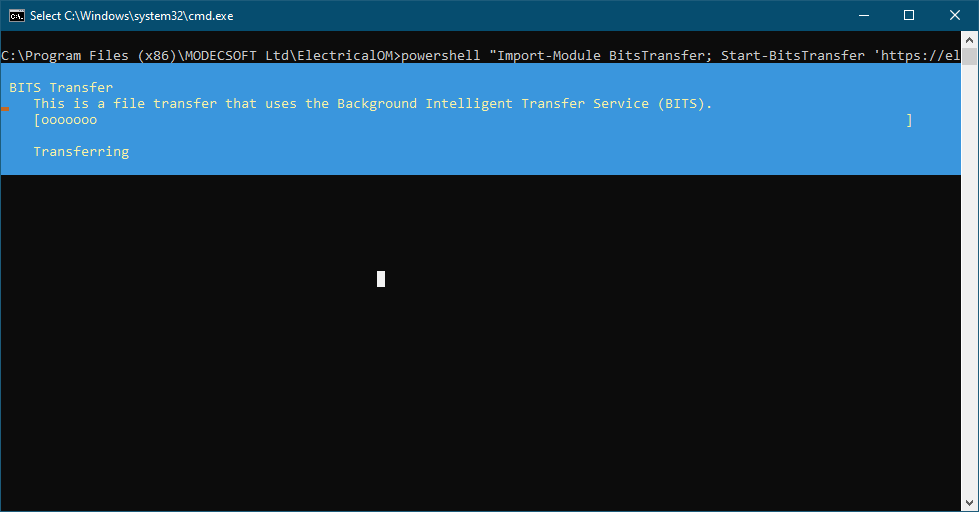
After installation, it is advised to test the feature by clicking on 2. Test database connection button. If the test is successful the pop up window shown
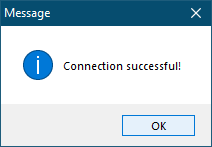
There are two links which are download links, one for 32-bit and the other for 64-bit. They will download the required files so you can install MS Access Runtime manually.
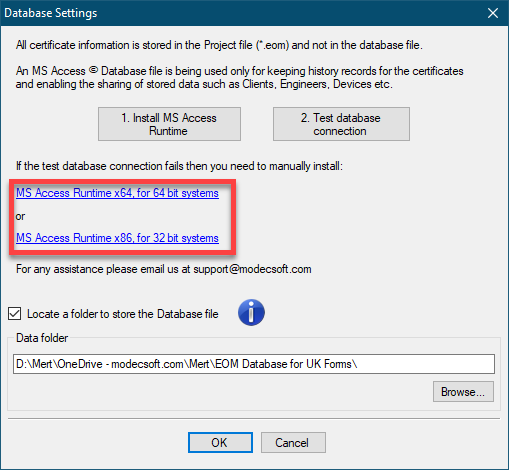
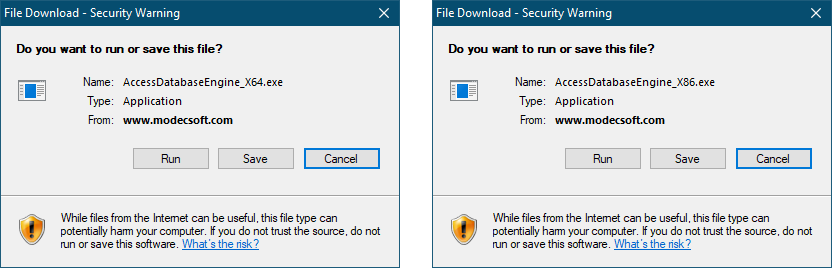
Once MS Access Runtime is installed, UK Forms can create a database. This database file is in the installation folder as default, however, it can be set to be at a different location using the Data folder section. Browse button will initiate a browser window where a location can be selected. After this point, UK Forms database will be at this location. This will enable users to share a database with other users.