Certificates List
As mentioned earlier, Certificates List displays all the documents created for the active project. It is designed like a spreadsheet with a title row, which is used to define the columns.
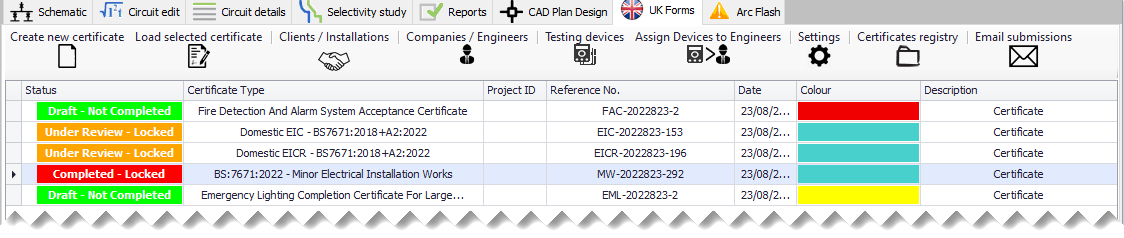
- Status: This column will indicate the status of the certificate. The status states are colour coded as follows:
Green: Draft - Not Completed
Orange: Under Review - Locked
Red: Completed - Locked
- Certificate Type: This column will show the type of the certificate. We have following certificates available at the time of writing this manual:
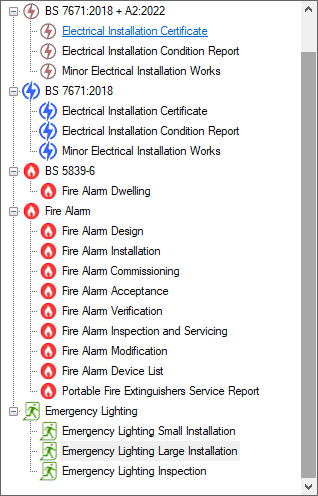
- Project ID: Displays the project ID defined by the user. See, Creating New Certificates.
- Reference No.: Displays the reference number set by the user. See, Creating New Certificates.
- Date: Displays the date certificate created, however this can be modified by the user. See, Creating New Certificates.
- Colour: Displays the colour associated with the certificate type. See, Governing Body Tab.
- Description: Displays the description defined by the user. See, Creating New Certificates.