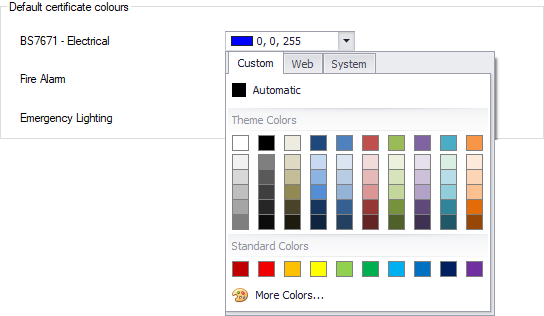Governing Body Tab
This window is used to define a logo for certificates and assign colours to certificate types.
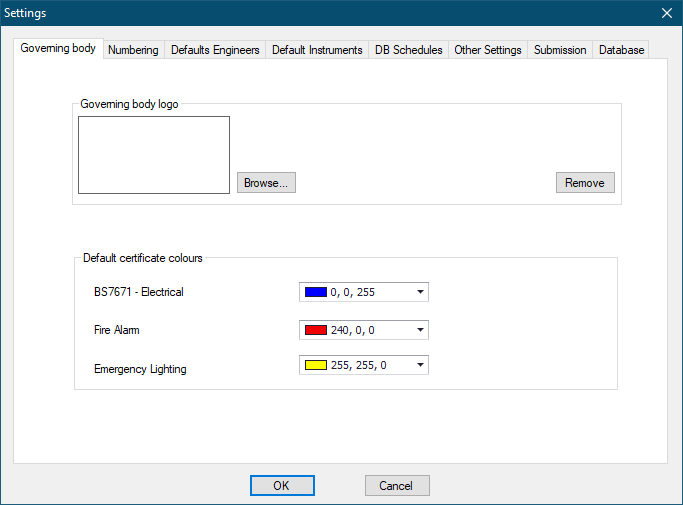
Once the brown button is clicked, a browser window will be displayed, so, the user can select a picture file. This logo will be displayed on the certificates. The location is predefined and cannot be changed. Remove button will remove the logo selected, so, no logo will be on the certificates.
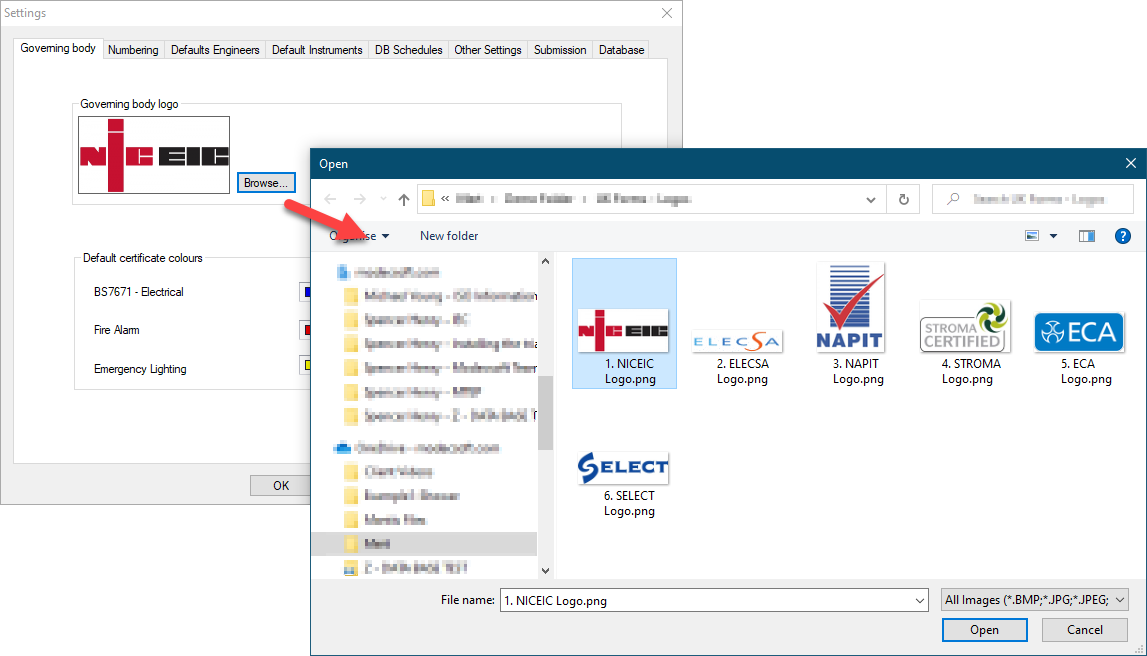
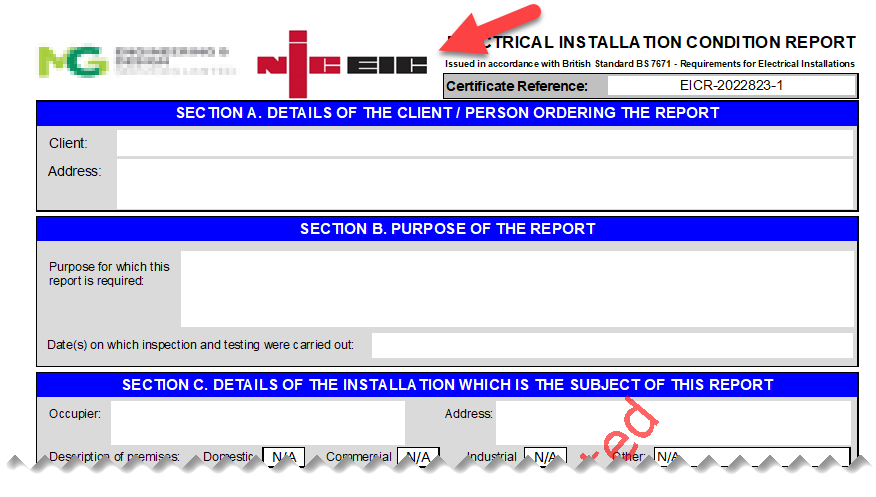
Certificate colour codes will be used on the Certificates List on the Main Screen of UK Forms as well as on the certificates themselves.
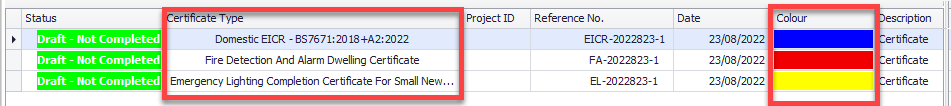
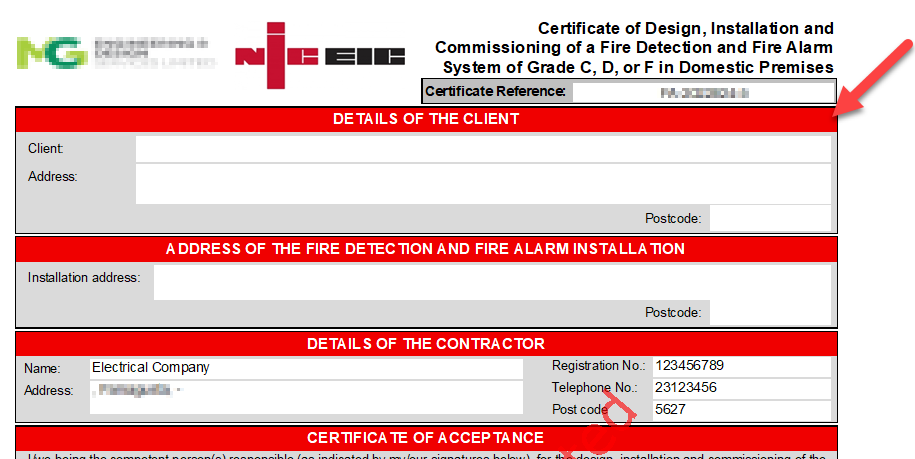
Using the drop-down menus, various colours can be selected.