Configuring PV Strings in the Circuit Edit Module
ElectricalOM allows users to configure PV strings efficiently (see Figure 15) through the Circuit Edit Module by providing an intuitive interface split across several functional areas, each serving a specific purpose in the design process:
Tree-Network View of a Solar PV System
This panel displays the complete PV system layout in a hierarchical tree format, allowing users to navigate through inverters, MPPTs, and strings for easy access and organisation.
PV String Configuration
Here, users input the key electrical parameters of each PV module and string, such as current, voltage, and power ratings, which are used to calculate total string performance.
PV String Calculation Checks
This section performs automatic calculations and checks at the string level, ensuring compliance with Section 712 of BS 7671 and flagging configuration issues.
String Power Optimisers Settings
Allows users to configure power optimisers when enabled from the Solar PV Inverter settings, which adjust system behaviour and protection logic when optimisers are integrated into the PV string design.
Circuit Edit Tabs
This area provides access to tabs for configuring DC conductor properties, installation methods, DC protective devices, and correction factors, ensuring the PV string circuit is safely and efficiently designed.
PV String Voltage
Displays the total design DC voltage of the PV string, calculated based on the number of modules and environmental factors, ensuring it stays within the inverter voltage limits.
Warnings Area
Summarises any configuration or compliance issues detected in real time, guiding the user to resolve design conflicts and ensure regulatory alignment.
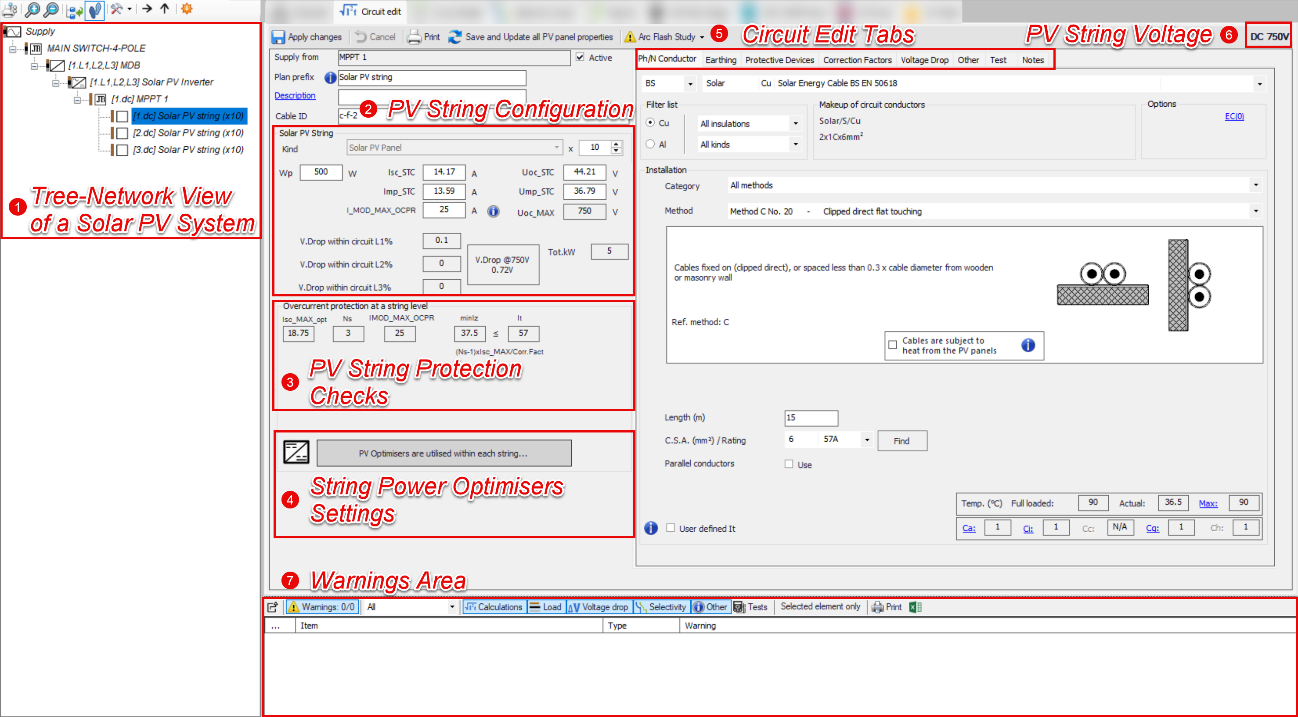
Figure 75 Circuit Edit Environment for Configuring PV String Parameters