Reverse label orientation/Move label/Replace label
Reverse label orientation/Move label/Replace label
Reverse label option will switch between horizontal and vertical orientations of a label.
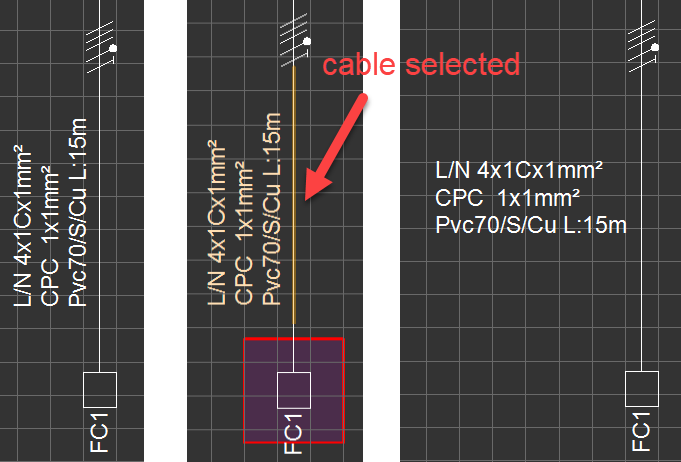
Where Move label will let the user to move the label to a desired position. If a label moved to another position other than its default position, then Replace label will move it back to its default position. It does not matter if the label is moved multiple times, Replace label will move it to the default position not to a previous position.
It is worth mentioning that selecting a label is not possible. In order to manipulate labels, user must select the associated object. If it is required to manipulate label orientations in bulk then it is useful to use Apply labels orientation, refer to Functions Menu. It is possible to set a font size for labels in bulk, please refer to Functions Menu for details (Apply labels.sizes).