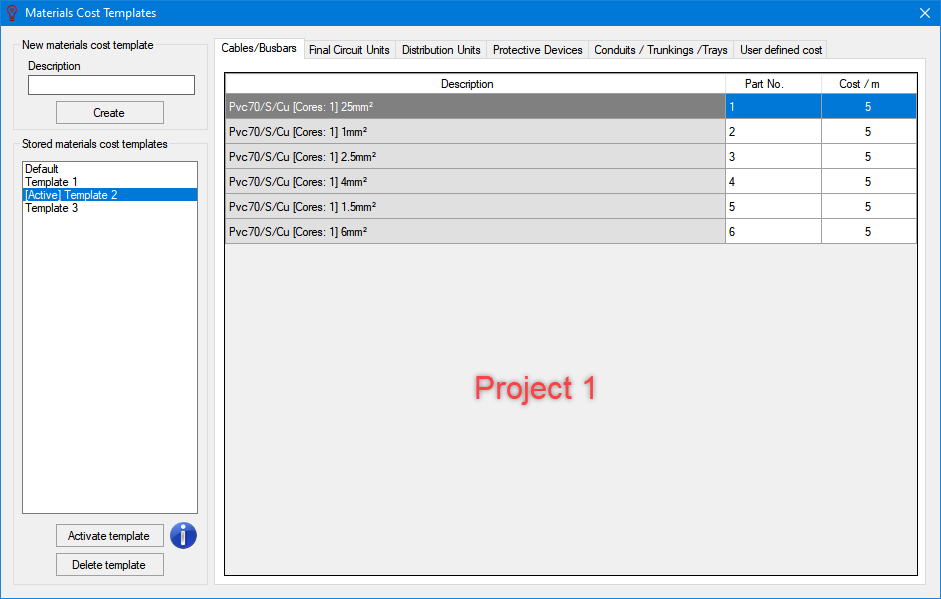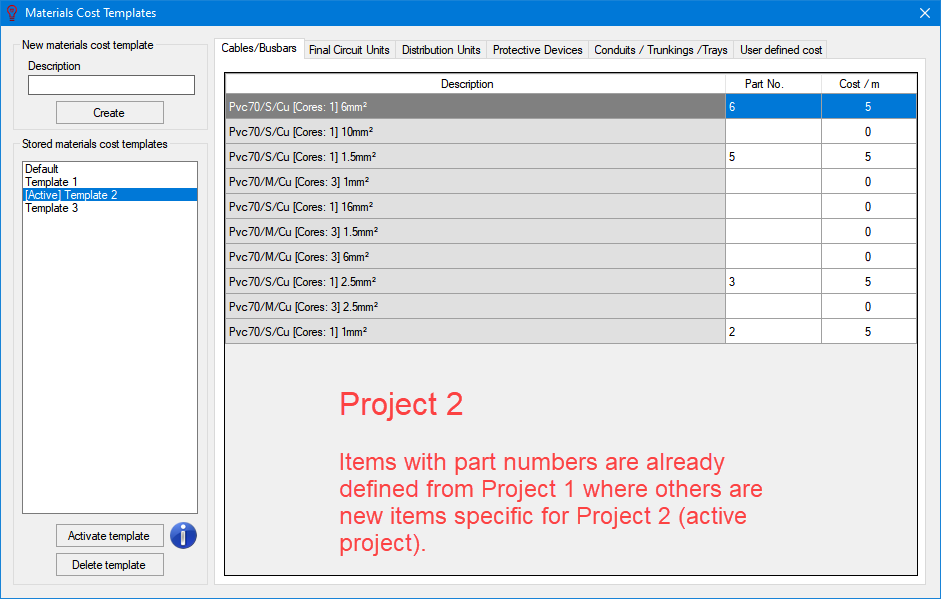Material cost...
Materials cost...
User can create multiple database for material prices used within a project. These templates will be available for every project, and can be recalled and used to create Bill of Quantities, see Reports Module Tab.
When Materials Costs Templates menu opened, a window similar to a spreadsheet will be displayed. This spreadsheet will list all the equipment used within the active project under separate tabs according to the type of the equipment. User may fill Part No. and Cost columns for each item. Any changes will be saved without any further warnings hence there is no Save button.
Once the user enters data for required fields, the template can be saved by typing a name in Description box and clicking Create button. Newly created template will be listed under Stored materials cost templates.
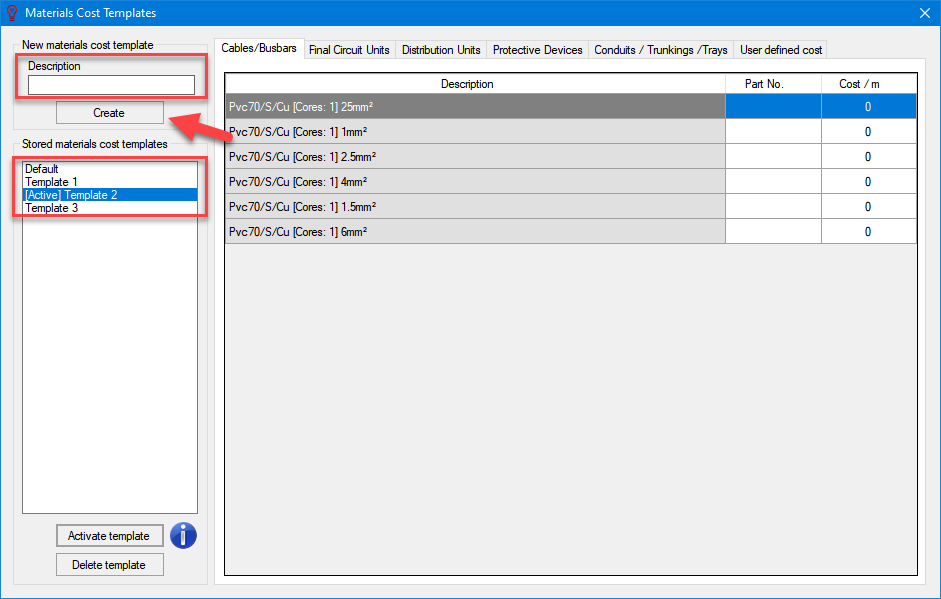
Active template will be used to create BOQ report, so, the template which is desired to be used has to be activated before creating BOQ. To do this, user must select the template required from the list and click on Activate template button. The activated template will be indicated by the [Active] prefix. Generally a single template is used to continuously expand the database to cover more items but in some cases user might need multiple templates to accommodate price variations between different brands, different suppliers and/or the user may require to create a BOQ for different currencies.
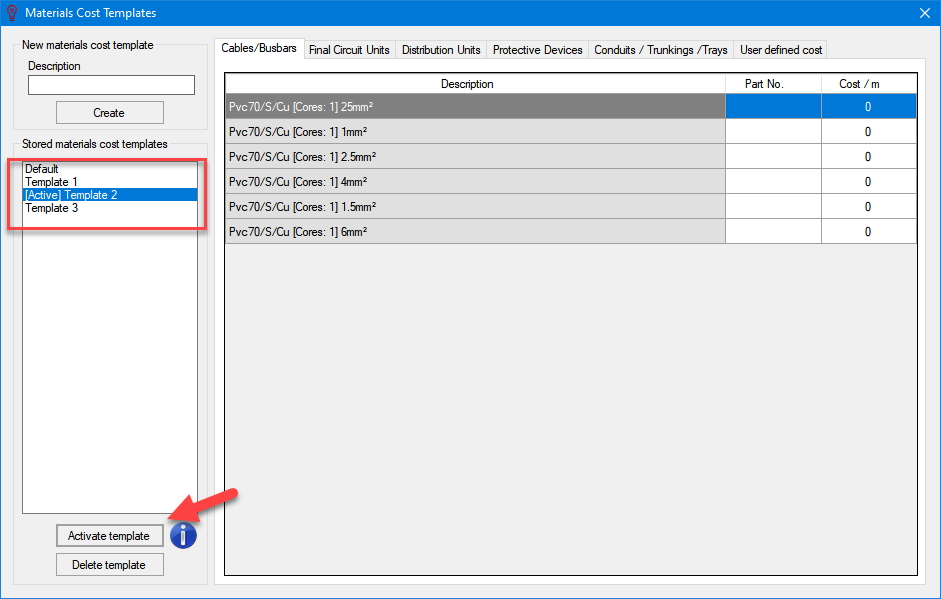
To delete a template, user needs to select a template and click on Delete template button. ElectrcialOM will display a warning window for user to approve deletion. Deleting a template is not a reversible action.
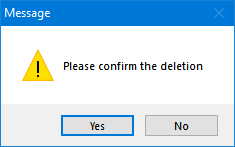
If a template does not contain all the items which is used, or it has extra items which are not used on the active project, then, the list will be automatically updated to suit the active project. Updated templates does not cause any change in the database, i.e. an item exists in the database but not shown on the active project as it is not used does not mean this item is deleted, It is simply hidden because it is not required. As the user defines new items the database will expand which may cover all the items usually used within a certain type of projects in time.