Hide from schematic/Force display of final circuit
Hide from schematic/Force display of final circuit
This option is available for final circuits and it is used to show/hide a final circuit on schematic. If a circuit is hidden then it will be removed from the schematic but still be visible on the system tree.
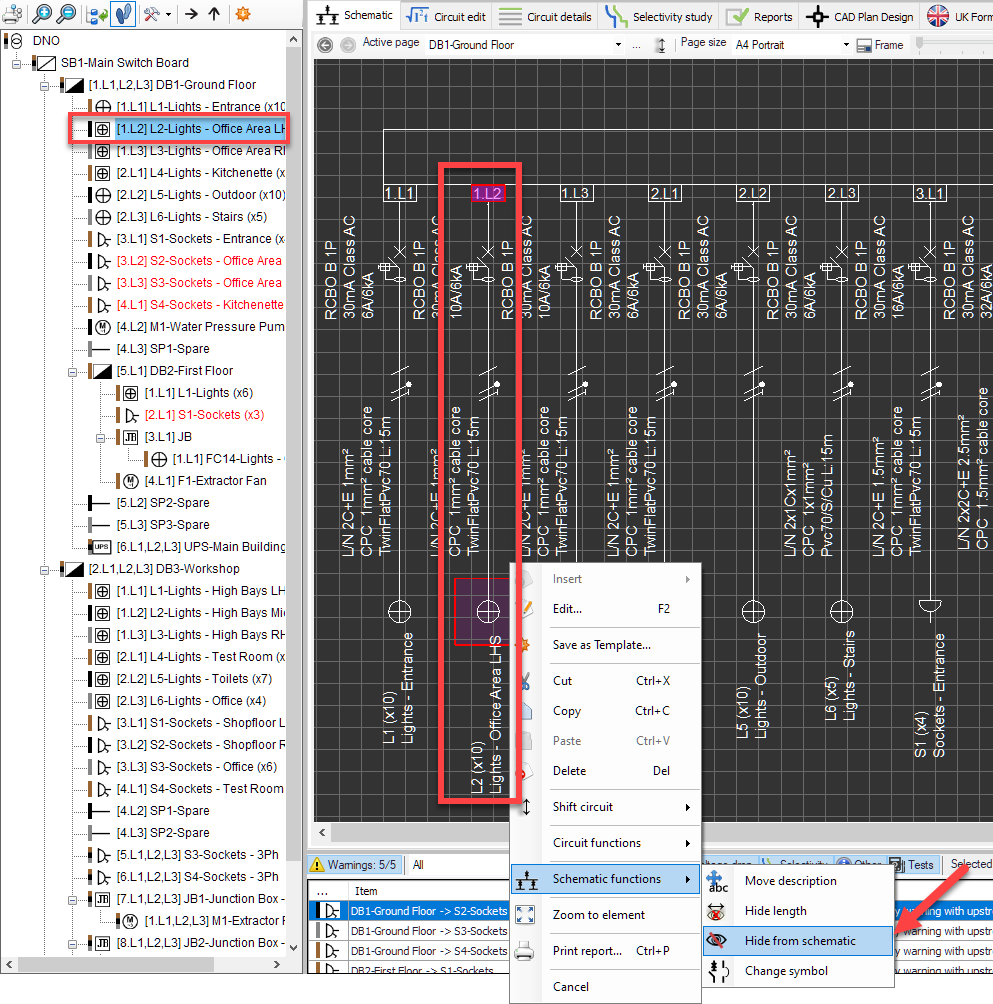
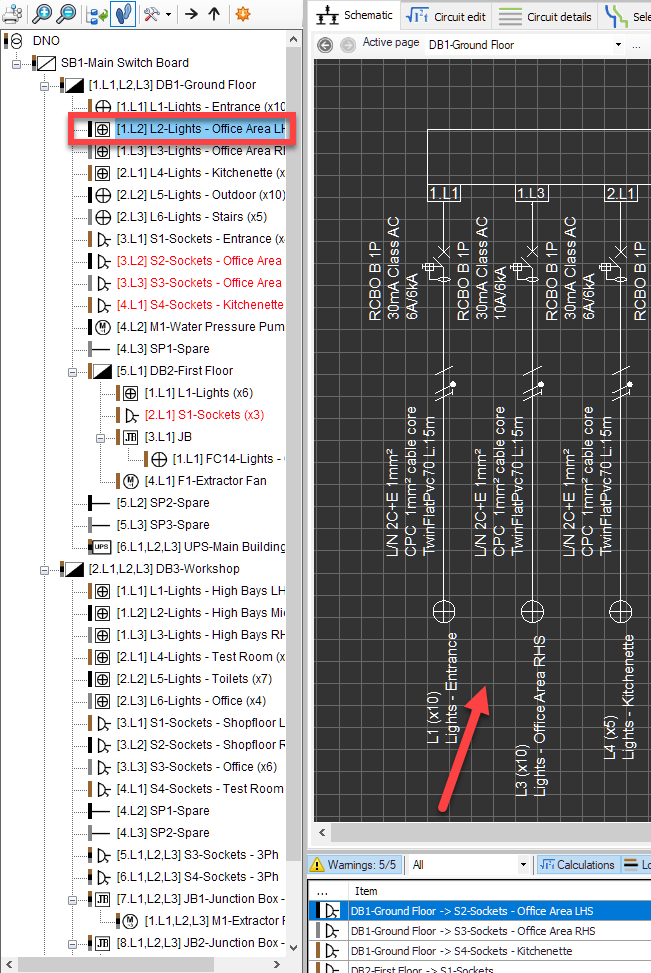
To show a hidden circuit on the schematic again, user must use the tree to select the hidden circuit and then use the Actions Menu or the Right Click menu and select Restore to schematic.
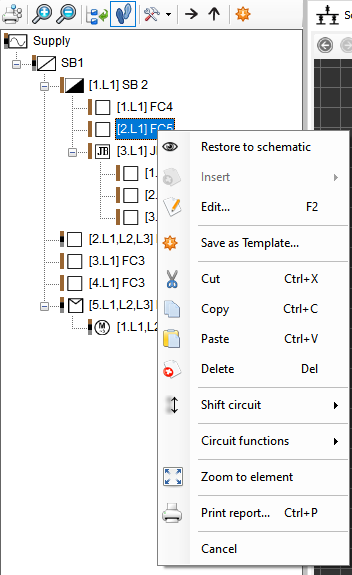
It is important to notice that if the user directly right clicks on an object from the tree then the Schematic functions menu will not be displayed, a left click must be performed first.