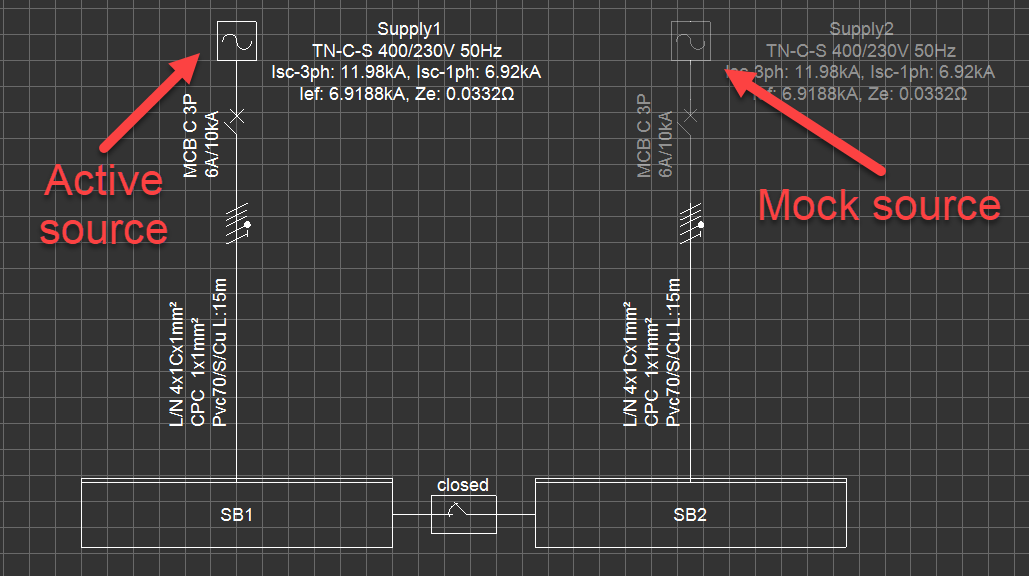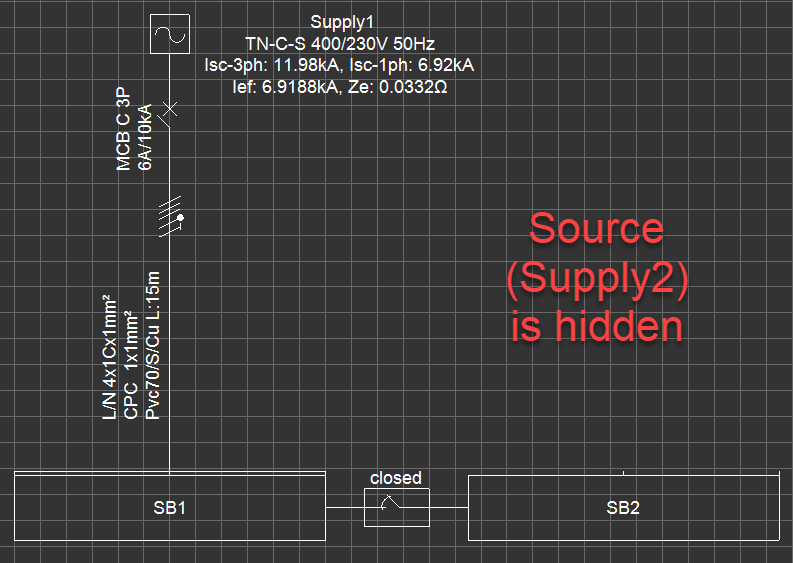Hide/Show supply
Hide/Show supply
This option can be used with any distribution object except DBs. Also, the object needs to be the first element after the Source. ElectricalOM, due to its nature, cannot have a distribution object without a source connected to it. In a case where there is an SB without a connection to a source, see picture below, user need to insert an SB, which ElectrcialOM does it with a source automatically, keep this source deactivated and hide it. In this case, ElectricalOM will not see this source and all the calculations will be done referred to the active source.
Of course, there could be cases where the designer would like to keep the source active but still wants to hide it on the schematics which can be done using this option.