Equipment Types Menu
Equipment Types
This menu will provide a shortcut to view existing equipment types in the project, to copy the loads of a board to another board, and to copy load densities to another board.
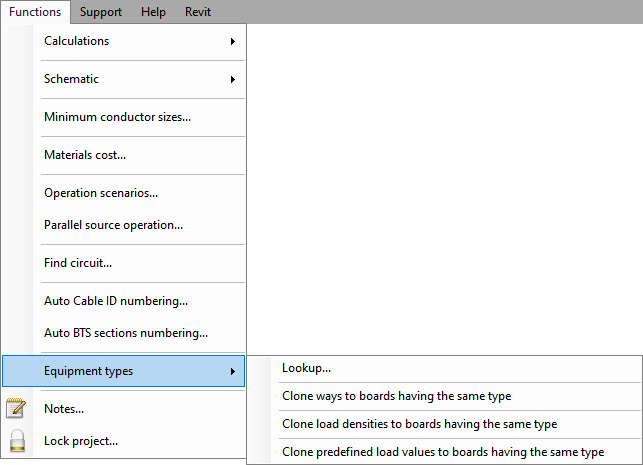
In order to use this menu efficiently, equipment types should already been defined by the user during the circuit creation phase. Equipment types can be defined under Other details tab of Circuit Edit module, see Other details Tab for details. Once the equipment types are defined, then user can click on Lookup... to see a list of all equipment types within the active project.
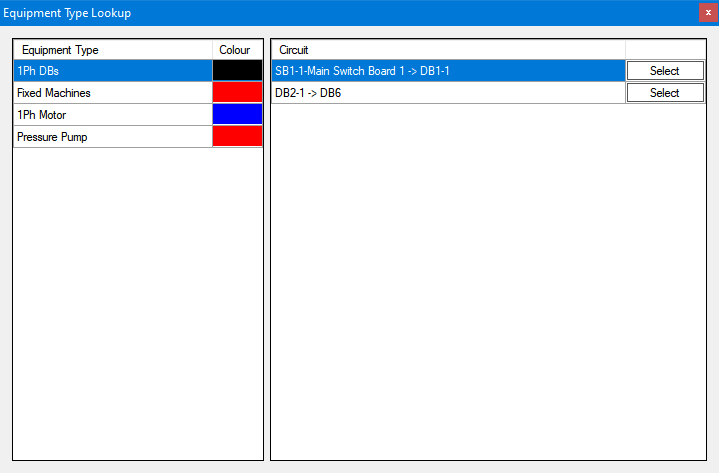
By clicking on Select, ElectricalOM will highlight the selected circuit on the system tree and also navigate to the selected circuit and display related data on the selected module.
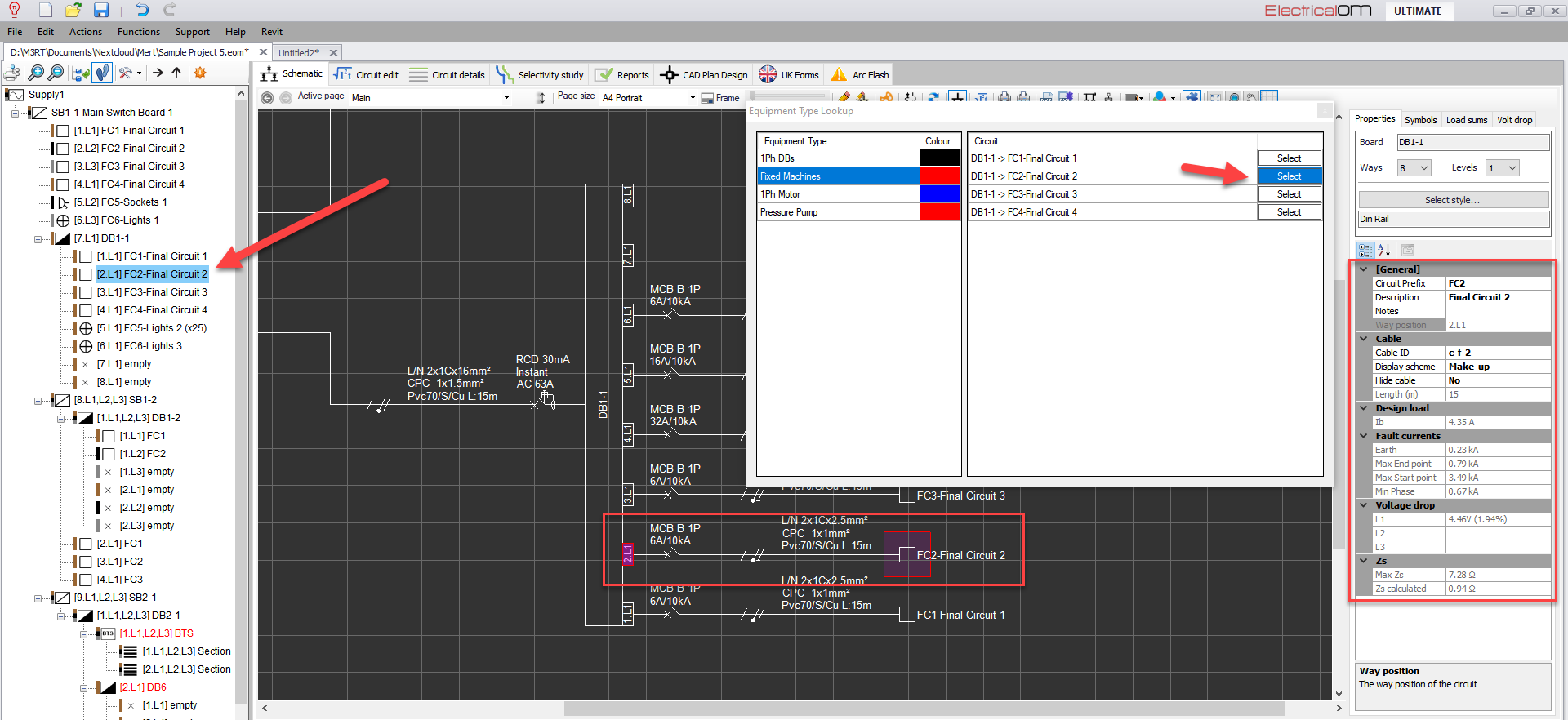
It is also possible to copy the loads and load densities of a board to other boards as long as they all have the same equipment type and they are all single or three phase. As an example, below, DB1-1 and DB6 have the same equipment type.
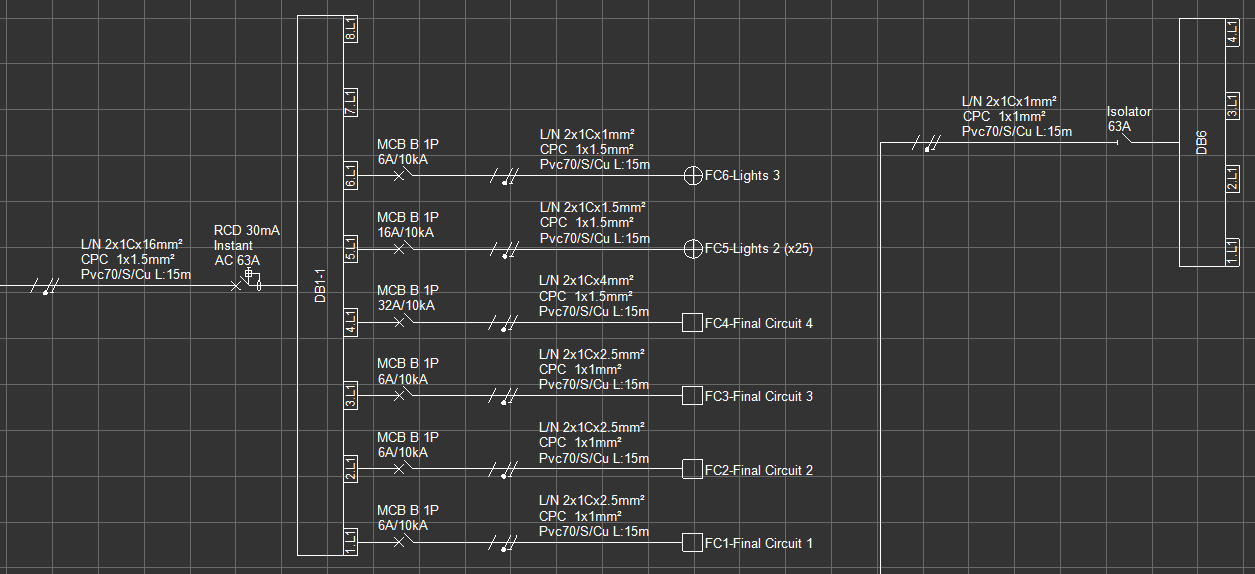
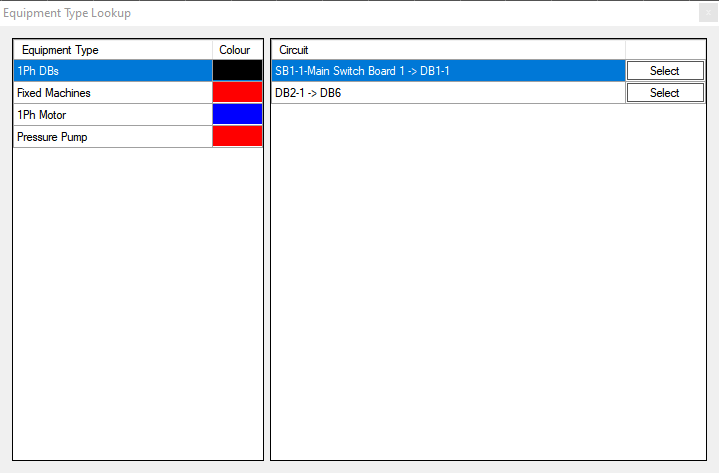
By selecting DB1-1 and using Clone ways to boards having the same types option, all the loads are copied to DB6. In this example there were only two boards but this action would apply to all the boards with the same equipment type as DB1-1 as it is the selected board to be copied, which means, if there were five boards with the same equipment type as DB1-1, then all six boards would be identical in terms of loads.
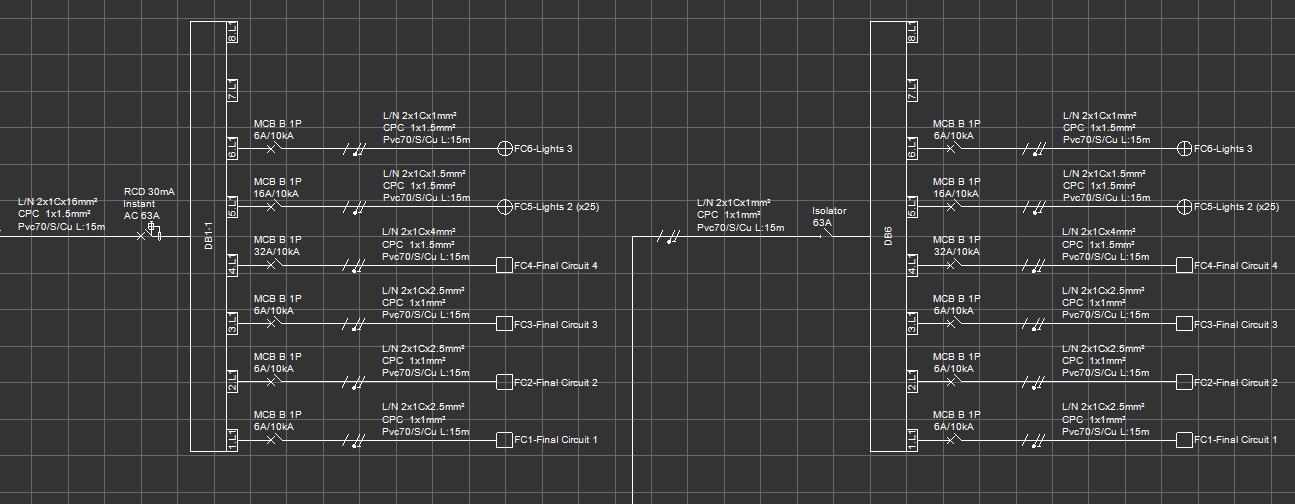
Likewise, if a new circuit is added, or the circuits rearranged, Clone ways to boards having the same type option will reflect the changed to all other boards having the same equipment type. Similarly, Clone Load Densities to boards having the same type and Clone predefined load values to boards having the same type options copies, or reflects changes made to, load densities and predefined load values respectively to other boards.