Update Symbols Label from Schematic
This option will override the circuit prefix of the symbols of CAD Plan Design module, and copy the prefixes of all associated circuits of ElectricalOM to CAD Plan Design.
Below we have a socket circuit, S1 which is already associated with a circuit of ElectricalOM. For further details about how to associate symbols with circuits, please refer to Reference from ElectricalOM Circuits section.
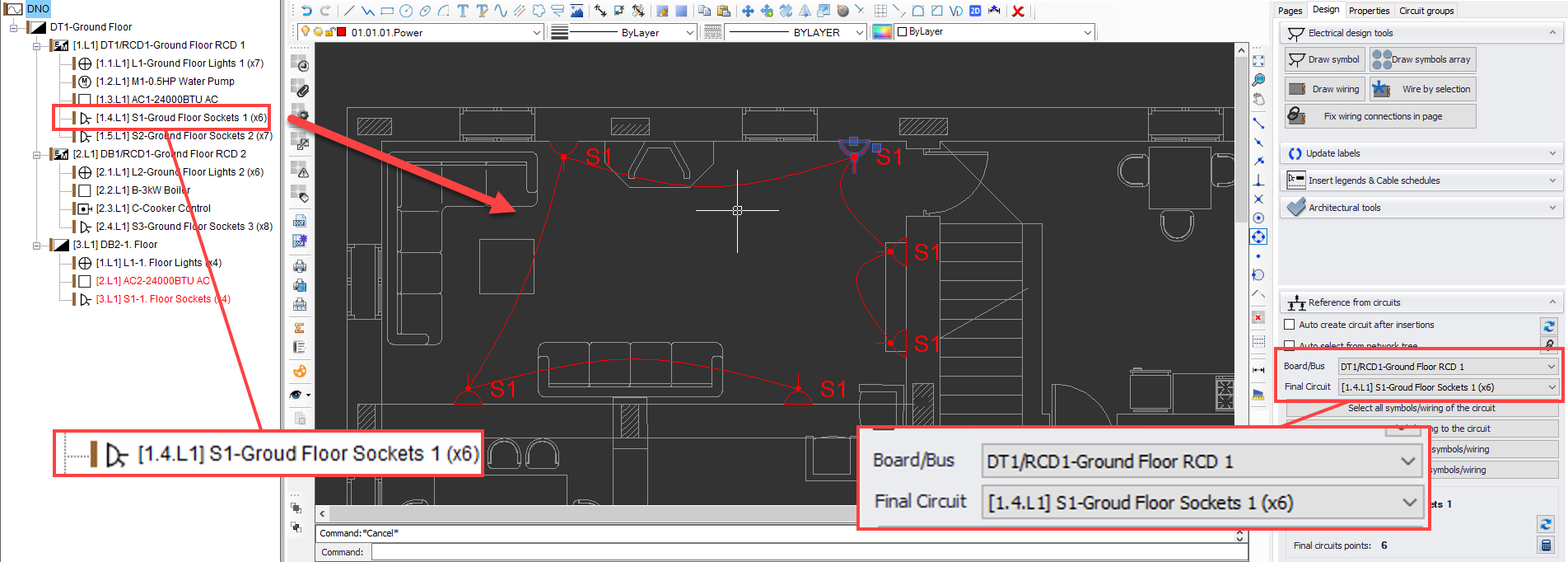
If we change the prefix of this circuit via ElectricalOM, the change will not be reflected to CAD Plan Design automatically. As a result, we will have a circuit with a prefix of S_Rev1 (ElectricalOM) which is associated with S1 of CAD Plan Design. Bear in mind, even if the prefixes do not match, the association still maintained.
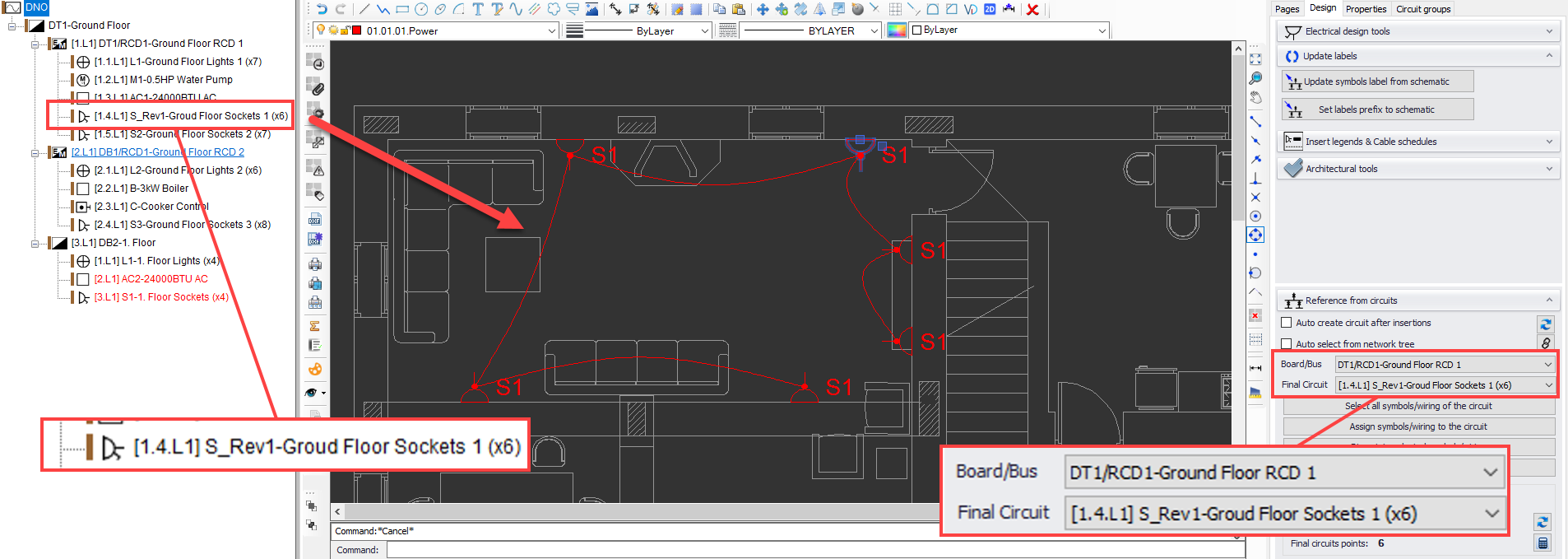
In order to copy prefixes from ElectricalOM to CAD Plan Design, Update Symbols Label From Schematic button is used. This will update all the prefixes of CAD Plan Design to ElectricalOM prefixes.