Page Symbols/Wiring Legend
This button will display various options user may choose from.
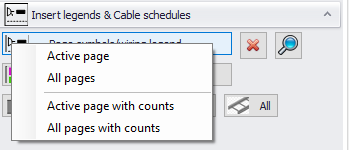
- Active page: This will create a symbols legend consists of the symbols only used on the active layer.
- All pages: This will create a symbols legend consists of all the symbol used throughout the CAD Plan Design project.
- Active page with counts: This will create the same legend as Active page option but with quantities. If a symbol is used on other layers than the active one, only the active layer quantities will be displayed
- All pages with counts: This will create the same legend as All pages option but with quantities.
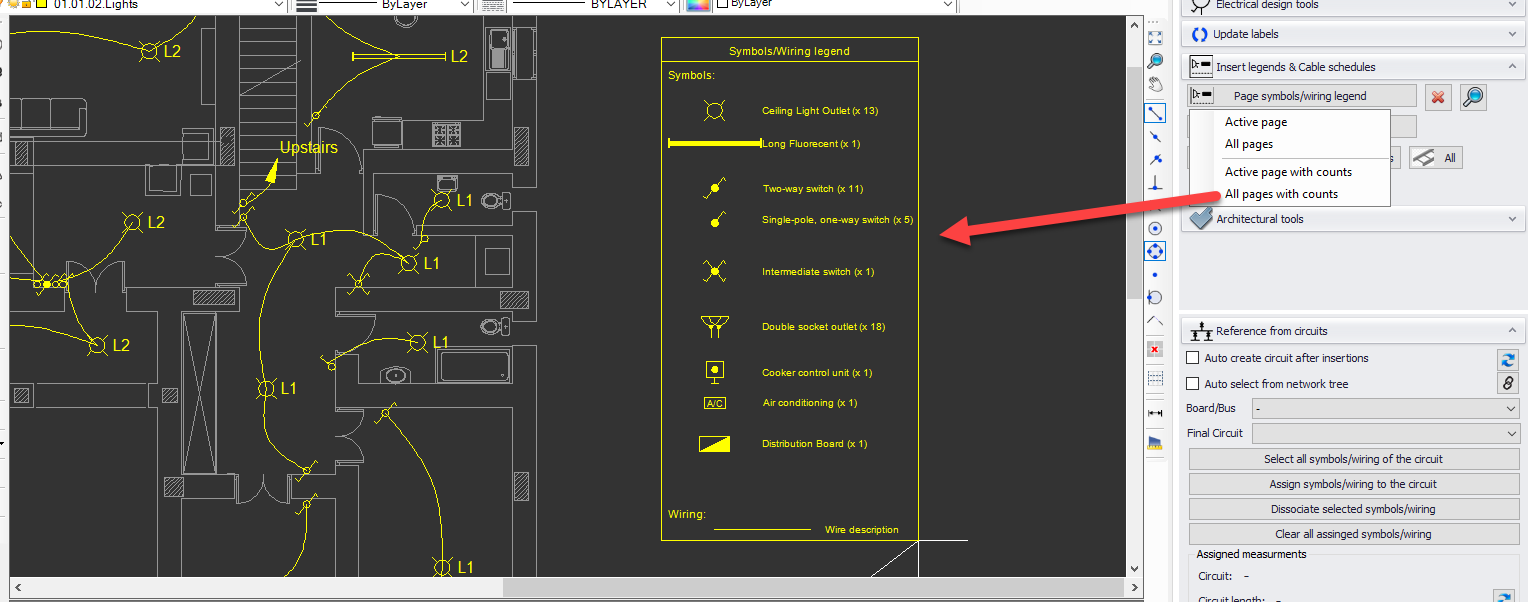
Apart from above options, there are also two buttons located next to the Page Symbols/Wiring Legend button.
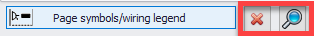
- Remove Page's Legend. Once this button is clicked ElectricalOM will confirm and delete the legend.
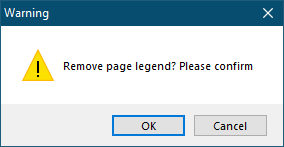
- Locate Legend in Page. This is used to zoom to the legend.