Importing symbols
Importing symbols can be done by Insert from file... option. Import symbols windows will be displayed after a right-click on an empty spot within symbols area. Using the Browse... button, user may select a CAD or a ElectricalOM file to import symbols from it.
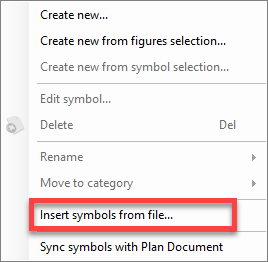
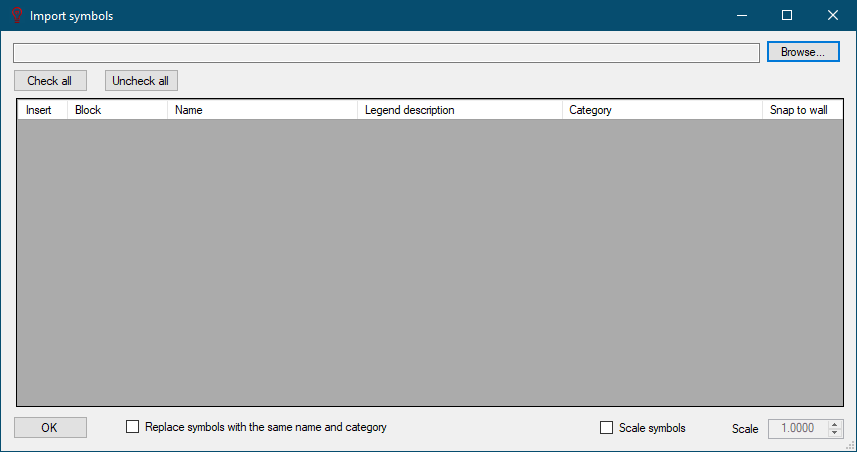
If Replace symbols with the same name and category box is ticked, then, import will replace the existing symbols with the imported ones if they have the same name and category. Scale symbols box is used to scale imported symbols to match with the built-in symbols. A scaling factor may be typed in to the Scale field.
For further details about usage of the Import Symbols window please refer to our Online Manual for ElectricalOM, Insert symbols from file... section.