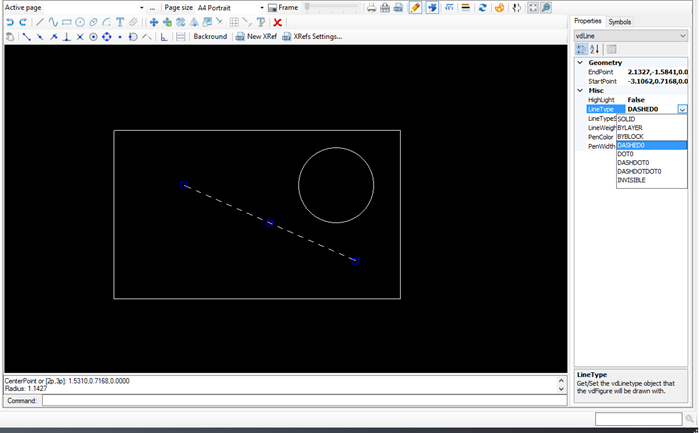Object Properties
When selecting an object its properties appear at the properties tab. From the properties tab the user can change several properties of an object such as the line type, the pen color, the pen width etc. The screen shot below shows an example how to change the line type property of the selected line object.