Schematic Drawing Mode
The drawing mode enables the user to draw CAD entities including polylines, rectangles, circles and other figures in the pages of the schematic. Object Snaps, ortho mode and other CAD based functions are also supported during drawing.
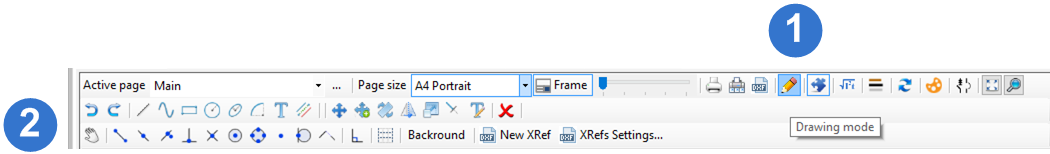
To enable drawing mode, click the drawing mode button (1) from the schematic toolbar. Afterward, the drawing mode toolbar will appear (2) with the available tools for drawing. Users with experience in CAD software (like AutoCAD) will find this easy to follow because the drawing commands are very similar.