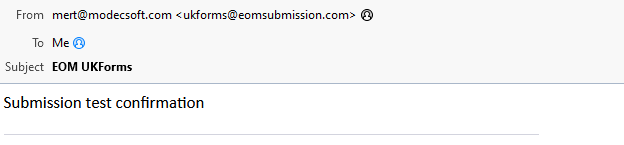Submission Tab - Sending Documents by Email Automatically
Submission tab accommodates the settings in regard to sending a certificate automatically to a set email address, if this option is enabled. Once the Enable email submission of your completed certificates box is ticked, a consent window will pop up. To accept the terms click on I Agree button, if you do not accept the terms, then, click on I Do Not Agree button. If you click on I Agree button, the Submit to email address field will become active. An email address can be type in to the text field, and UK Forms will send completed documents to this address.
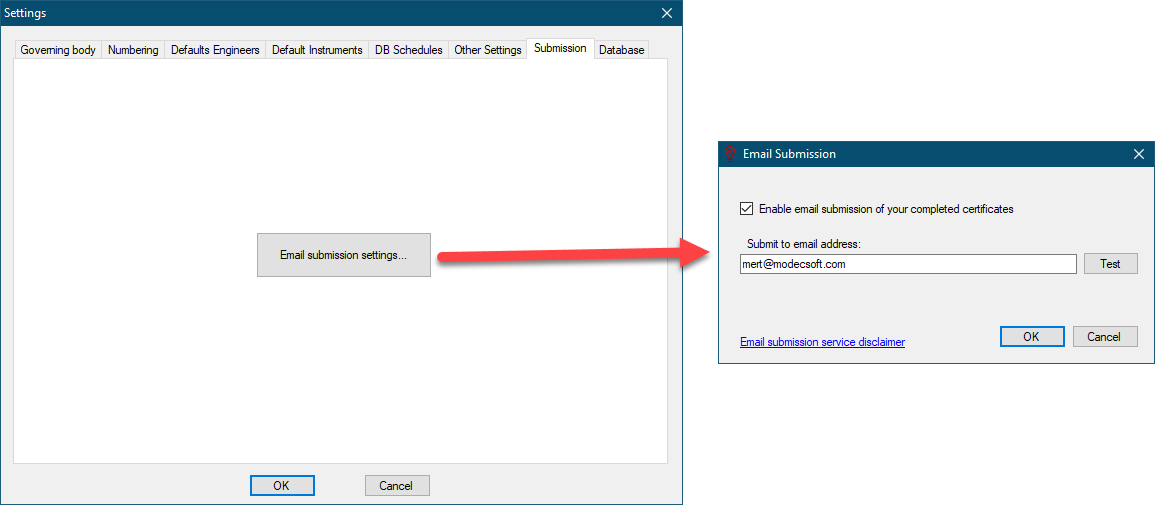
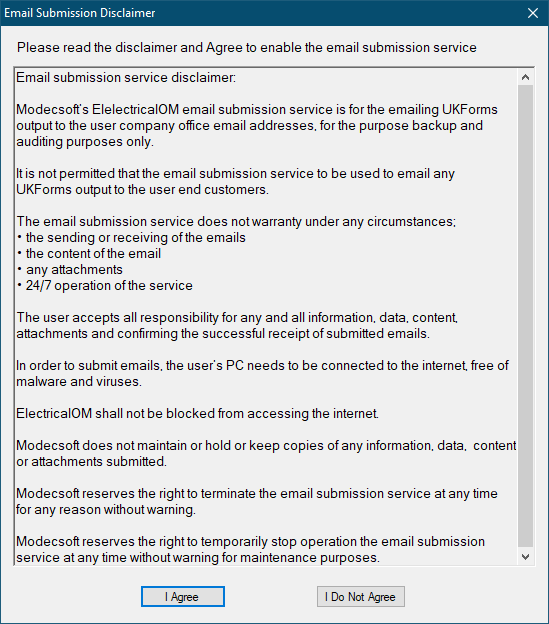
A Test button is also available to test the submission. Once the Test button is clicked, UK Forms will send a test email to the defined address.
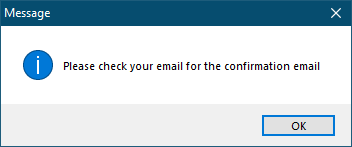
The mail will have the title as "EOM UKForms" and it will look like the one below: