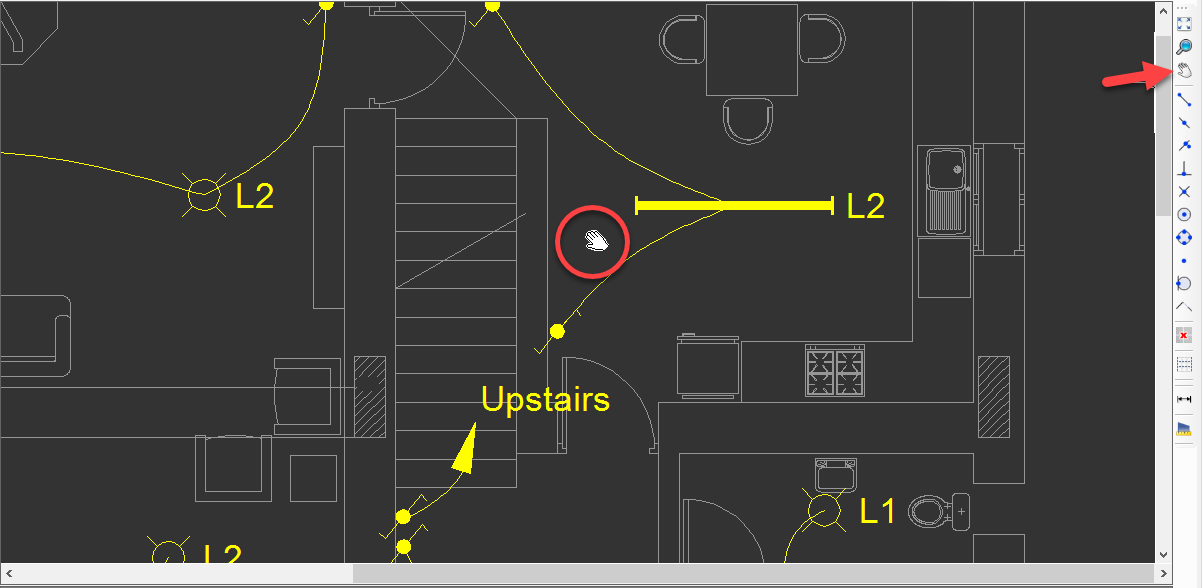Zooming

First three options are used to zoom in to, zoom out of, and pan the drawing area.
- Zoom All button will zoom in or out to fit the whole drawing to the drawing are limits.
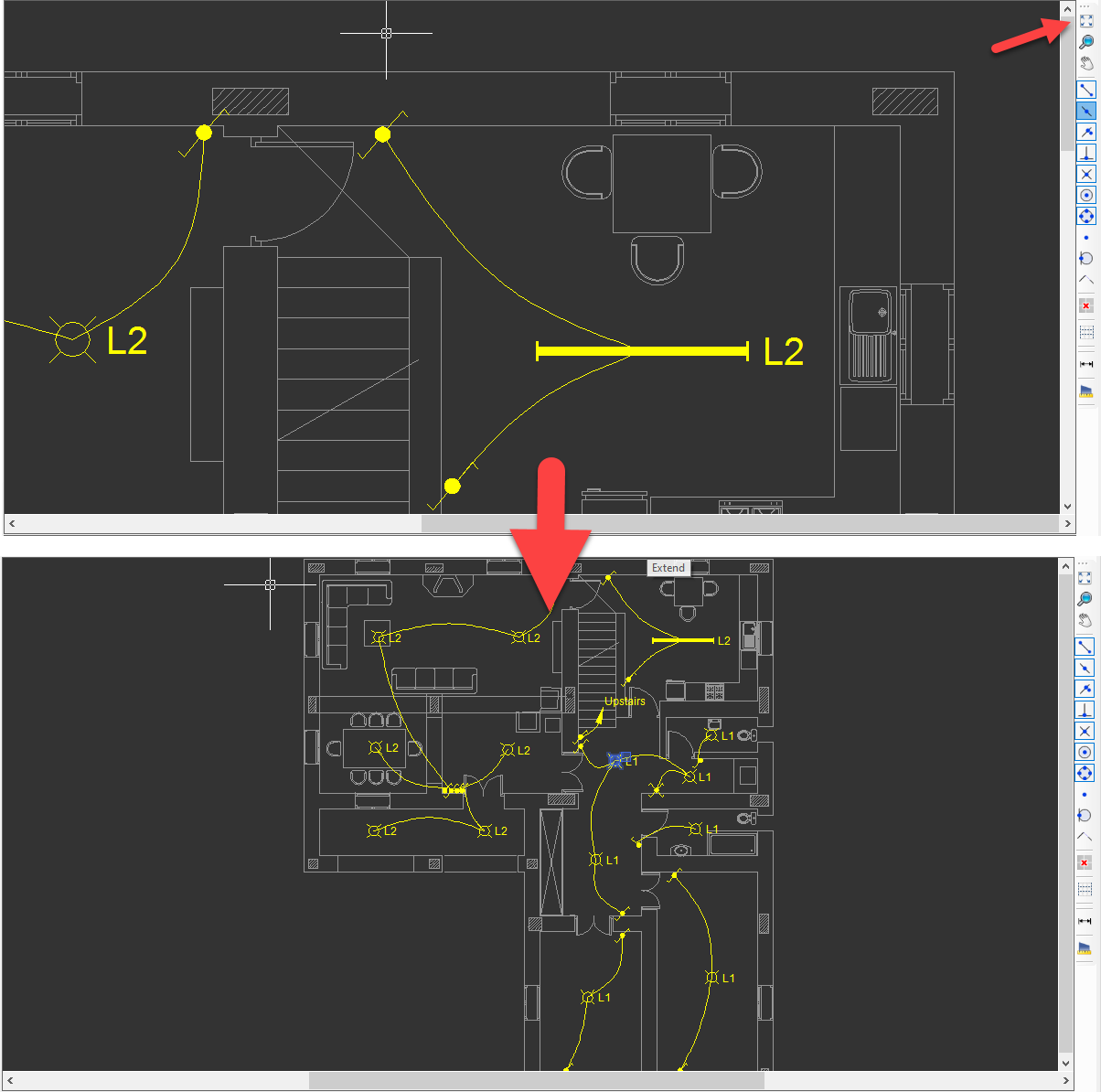
- Zoom Window will expect the user to select a region to fill the drawing area.
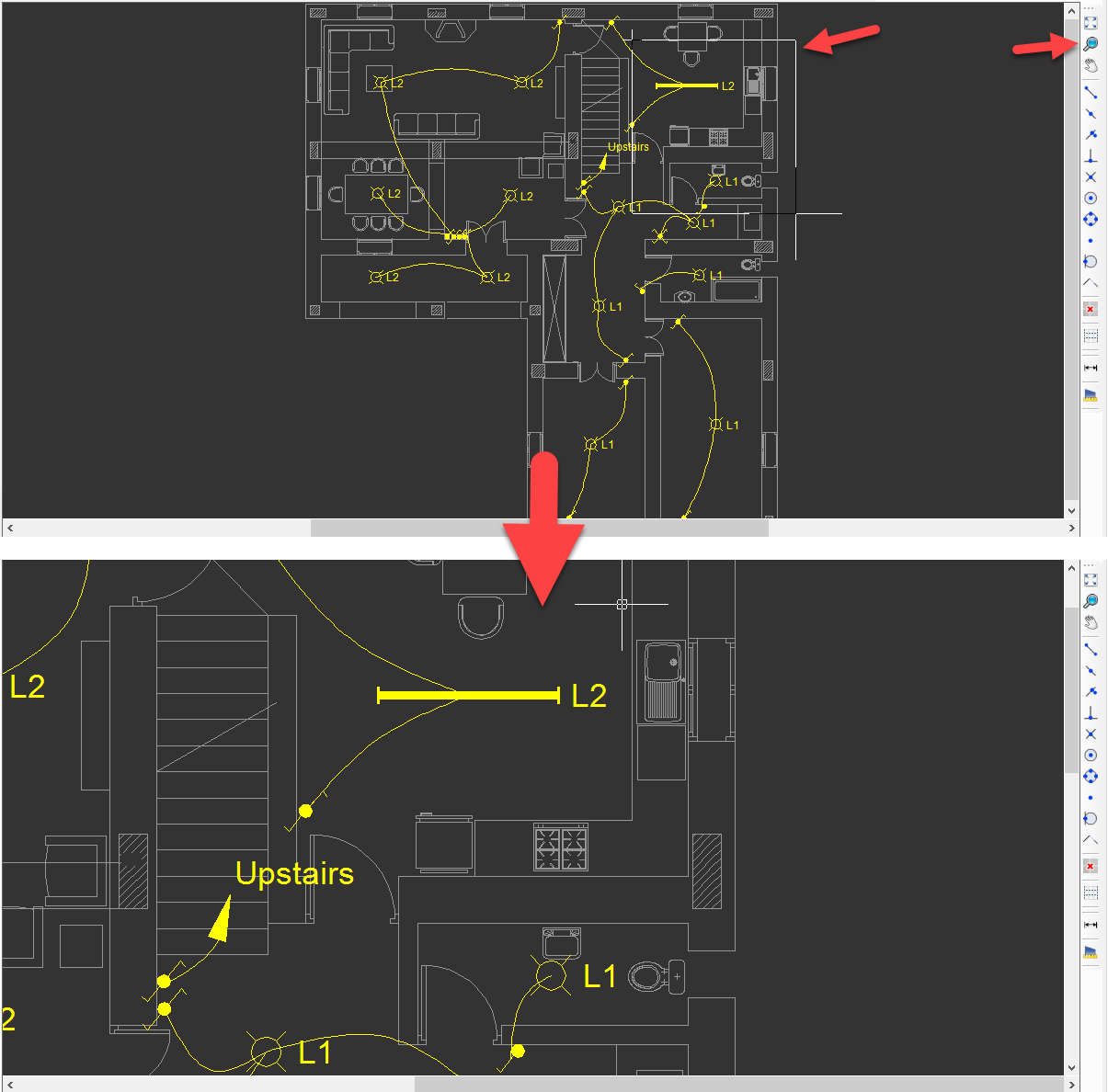
- Pan will let the user to navigate the drawing by using the mouse. The mouse cursor will be change to a hand icon to indicate the pan mode. Esc key will exit the panning mode.