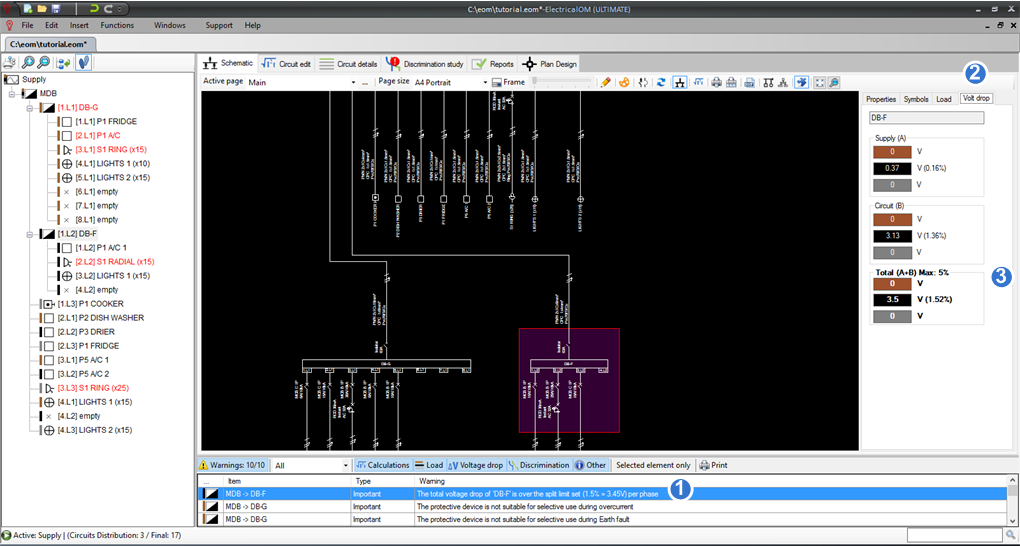Voltage Drop Errors
Voltage drop errors are displayed in the warnings area (1). By clicking on the warning the affected circuit is selected. Detailed voltage drop calculations are available for each circuit through the voltage drop tab (2). The voltage drop area displays the voltage drop from supply, from circuit and the total (3).
In our tutorial, the distribution circuit DB-G has a voltage drop warning because of the split limit set. To take care of this and eliminate the warning we will increase its conductor size from 6mm2 to 10mm2. After applying the change to the circuit editor the warning disappears.