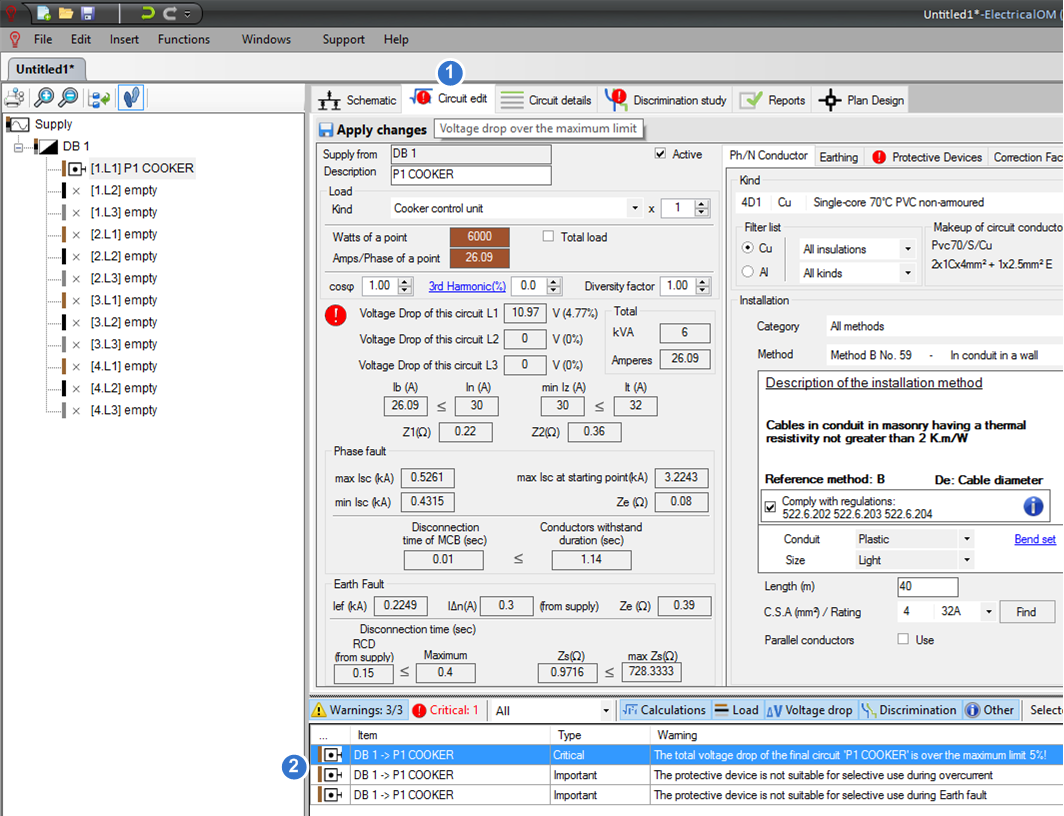Circuit with Critical Errors
When a selected circuit has critical errors, the circuit edit tab is marked with a red icon (1) indicating the error. A tool tip with the description of the critical error is present when the user hovers the mouse over the tab. All warnings are presented in the warnings area (2).
Even if in the circuit editor there are no critical warnings, the circuit might still be associated with critical warnings due to circuits upstream. In this example the voltage drop limit is affected by the conductor belonging to the Main Distribution Board, which has been left to its default size 1mm2, causing high voltage drops in the downstream circuits. We will take care of this error when we set the Main Distribution Board's conductor.