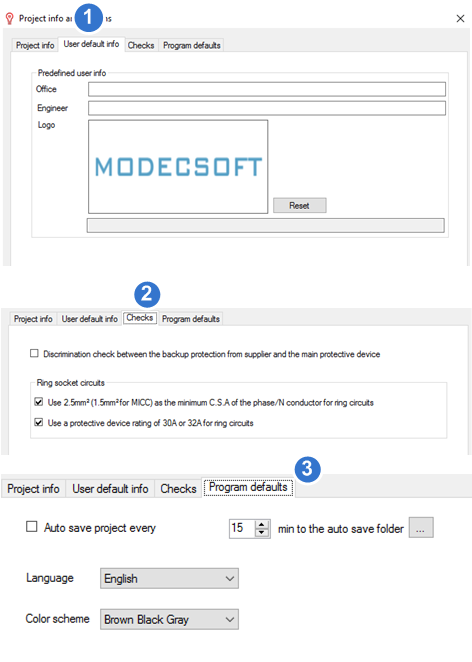Project info and options
To configure the project from the main menu select Edit (1) and then Project info and options... (2).
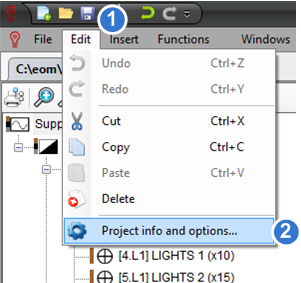
From the project information tab (1) the user can set a number of project attributes, including: the title of the project, the client, the date and also designer related information. The user may also choose to include his or her logo by clicking the image below (2).
In case of multiple calculations scenarios the user may associate specific information with a particular scenario by describing the scenario or clicking the corresponding button (3). Project revisions (4) are also available for the user to keep track of the changes and modifications made during the project's implementation.
Project information, designer information, and the most recent revision will be displayed in the frame of each page of the schematic, and at the reports. These information are project related and should be set for every new project. The Predefined button (5) fills in the default user information (see below).
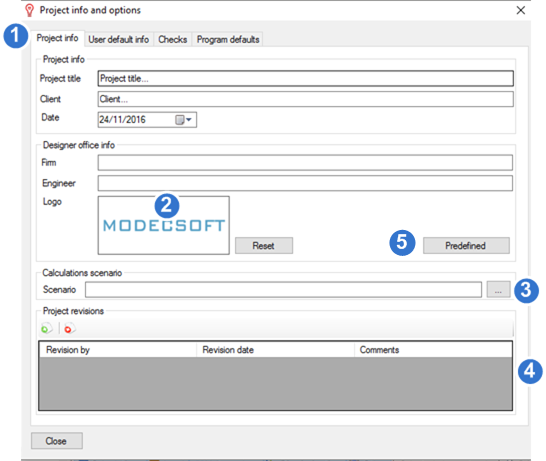
The default user information can be set from the default user information tab (1). Calculations related settings can be set from the checks tab (2) and default program options covering auto-save, language and color scheme from the project defaults tab (3). These settings are system-wide and are applied each time the software starts.