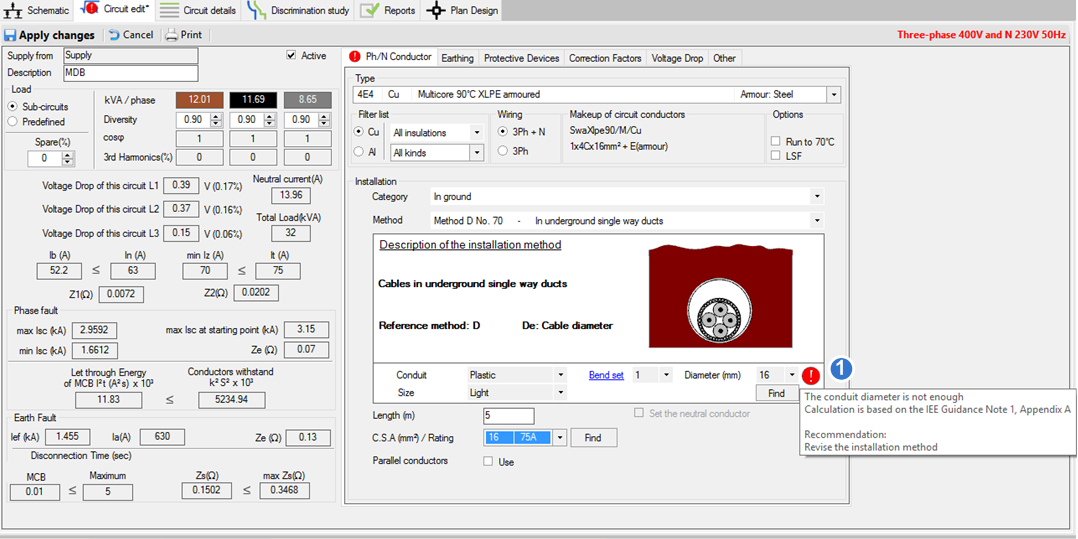Phase/Neutral Conductor
To set the phase and neutral conductor, go to the phase/neutral conductor tab (1) of the circuit editor. From the conductor type menu (2), you can change the type of the conductor. The list is broken into a number of columns to help the user make a selection. The first column contains a reference to the corresponding conductor in the BS 7671. The second column presents the material of the conductor. The third column shows the description of the conductor and the fourth column indicates the armour or sheath material.
To filter the list of available conductors use the filtering options (3). The make-up of the conductor is shown below (4) the drop-down. Conductors can also accept special options (5).
For the Main Distribution Board we will select the second conductor type from the list, making its conductor a copper multicore 90oC XLPE armoured cable.
After selecting the type of conductor we must now set the installation method (7). The installation methods are categorized (6). In this example we will choose Method D No. 70, which corresponds to underground single way ducts. The description of the installation method (8) helps the user identify whether the selected installation method is the correct one.
Some installation methods require special care in order to keep in compliance with the regulations of BS 7671, because they require additional information. For example, the method that we have chosen incorporates ducts, so the user must include information about the conduit type and size (9).
Finally, we set the length (10) of the cable to 5m and the cable's cross sectional area / rating from the drop-down (11) to 16mm² / 75A. The Find button (12) helps the user find the minimum cable size required. Please use this function with caution because it can select wrong sizes if the upstream circuits have not yet been finalized.
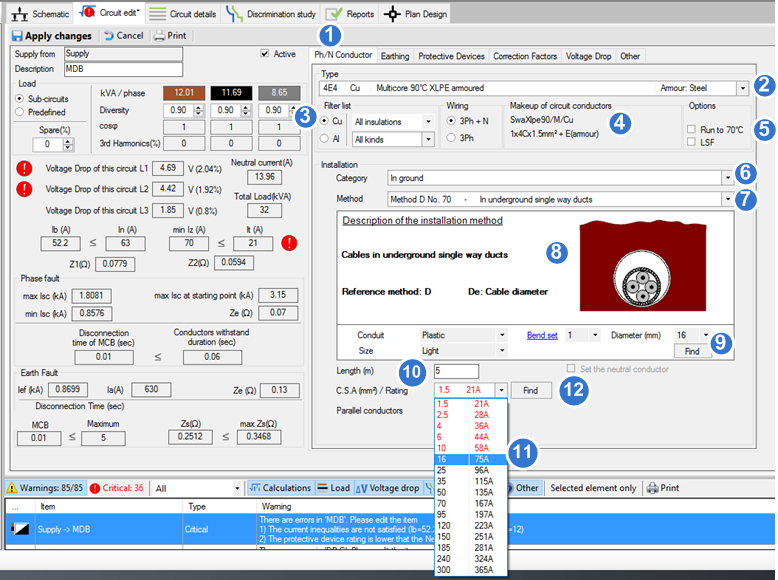
At this stage note that all previous errors have been resolved and the error indications have disappeared. A new error (1) appears due to the conduit's not being large enough to accommodate the conductor after having selected a larger cable size. To take care of this, click the find button below the conduit diameter to select a 32mm conduit diameter.