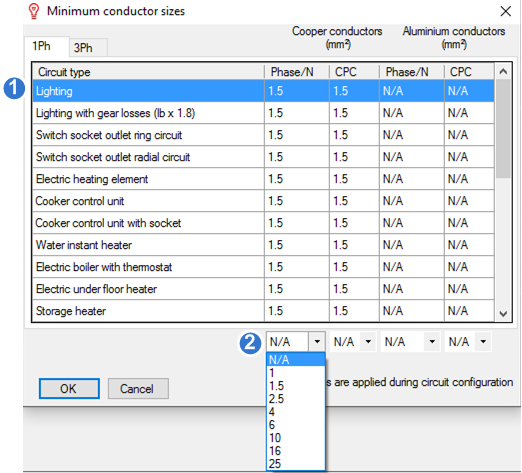Minimum Conductor Sizes
In some cases it is required that the selected conductors are over a default minimum size. To set the minimum conductor sizes go to Functions from the main menu and choose Minimum conductor sizes (1).
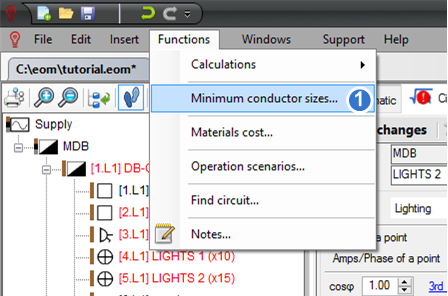
From the minimum conductor sizes dialog the engineer can choose the minimum conductor size per circuit kind. In our example we have chosen 1.5mm2 for all kinds of final circuit. To do this we select the circuit kind (1) and from the list (2) we choose the minimum size. Note that submitting the minimum conductor sizes does not affect existing circuits. The minimum sizes are applied to newly added circuits or after applying changes to existing ones, during circuit editing.