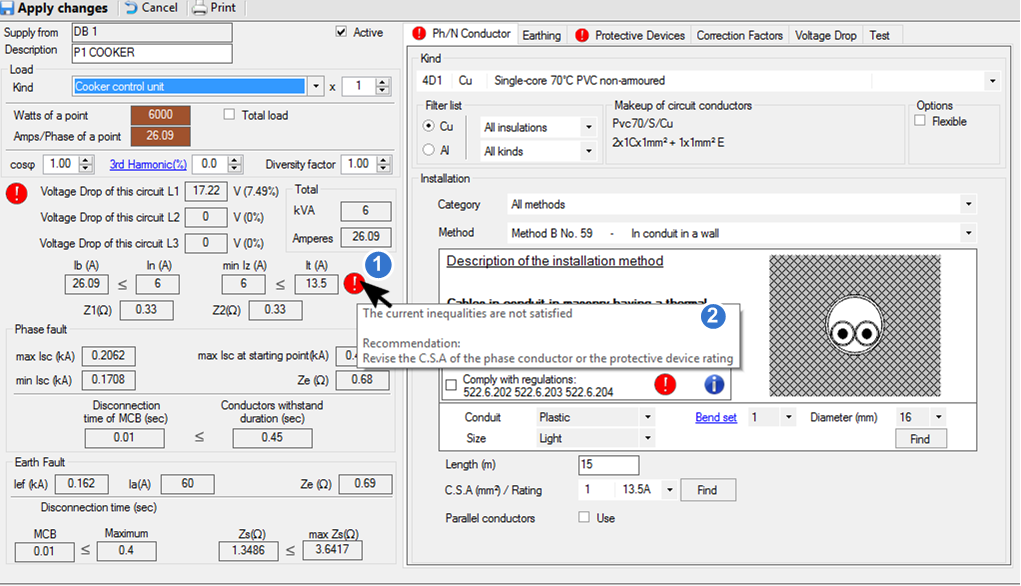Display Calculation Errors and Recommendations
Calculations are made immediately following a change to the circuit editor, producing a graphical indication of an error next to the offending parameter. The error icons (1) in the circuit editor have a tool-tip that will present details about the corresponding error and a recommendation how to fix it (2). To display the tool-tip text the user need hover the mouse cursor over the error icon as shown below. At this stage we will not try to fix any of the errors. The errors will be fixed at a later stage after we have finished configuring the distribution circuits.