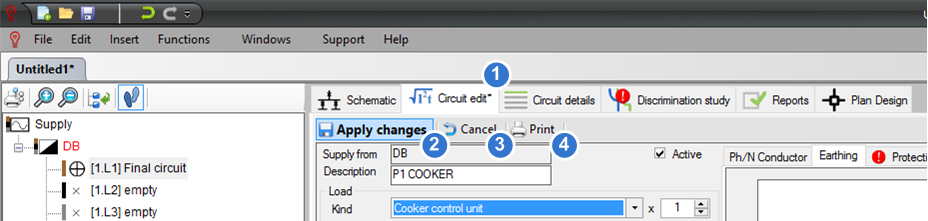Apply Changes
To apply the changes and save the circuit press the Apply changes button (2). To cancel the changes press the Cancel button (3). To print the Calculations Report for this circuit press the Print button (4). If the tab belonging to the circuit editor (1) is marked with an asterisk, as in the screen shot below, it is an indication that the circuit has changes that have not been applied.