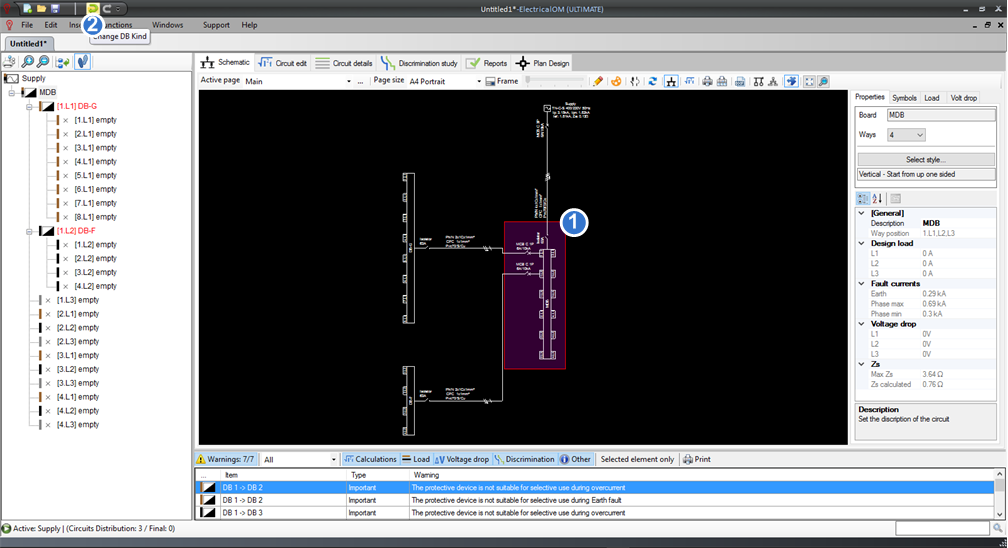Set the Board Ways and Style
Board ways:
Initially the three-phase distribution boards have four ways, accommodating a total of 12 single phase circuits, and the single-phase distribution boards four single phase ways, accommodating a total of 4 single phase circuits. To increase the number of ways, select a distribution board from the tree network view or from the schematic, and from the properties tab, set the number of ways from the drop down menu (1).
In this tutorial we need to modify the ways of the sub distribution board DB-G, and increase them from 4 to 8 as shown below:
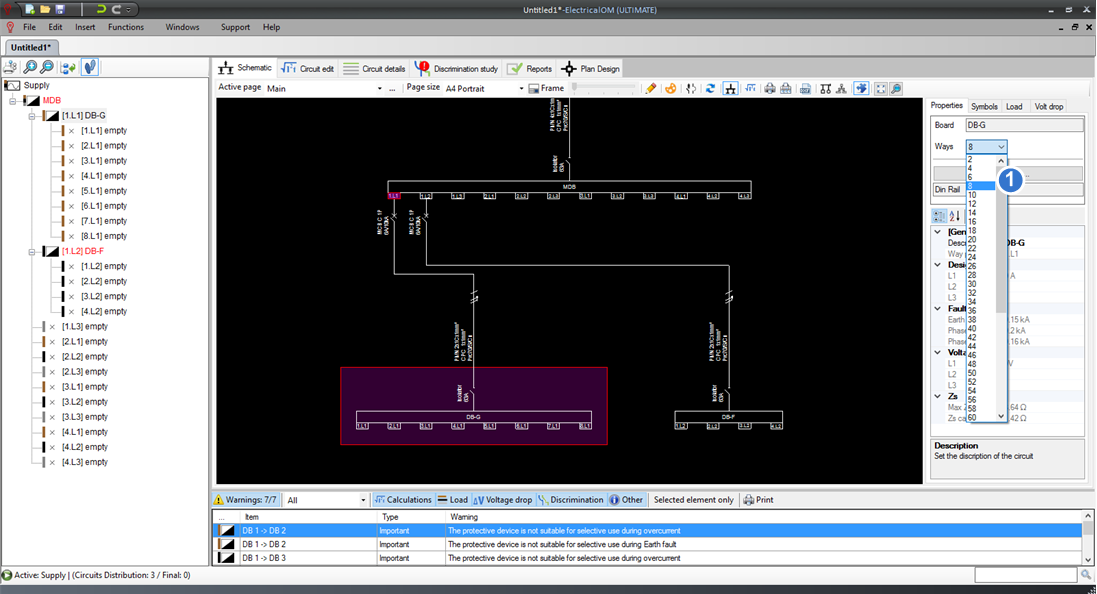
Board style:
Initially the style of the distribution board is Din Rail. To change the board's style select a distribution board element from the tree network view or from the schematic, and from the properties tab, click the button labeled Select style... (1). A pop-up window will appear, from which the style of the distribution board can be selected.
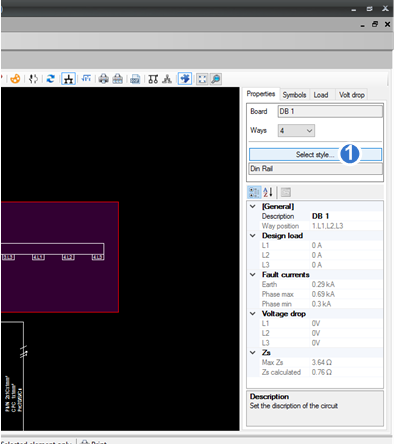
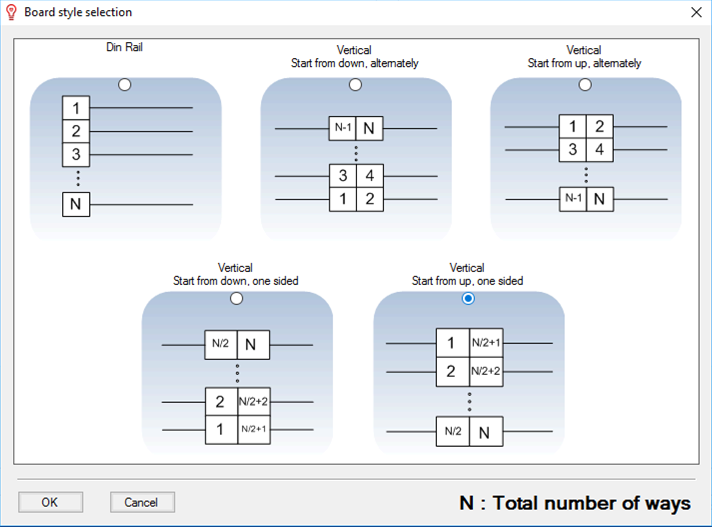
After selecting the style, the schematic will refresh to show the new distribution board, seen below (1). In this tutorial we will use a Din Rail style, so we undo the change by clicking the undo button (2).