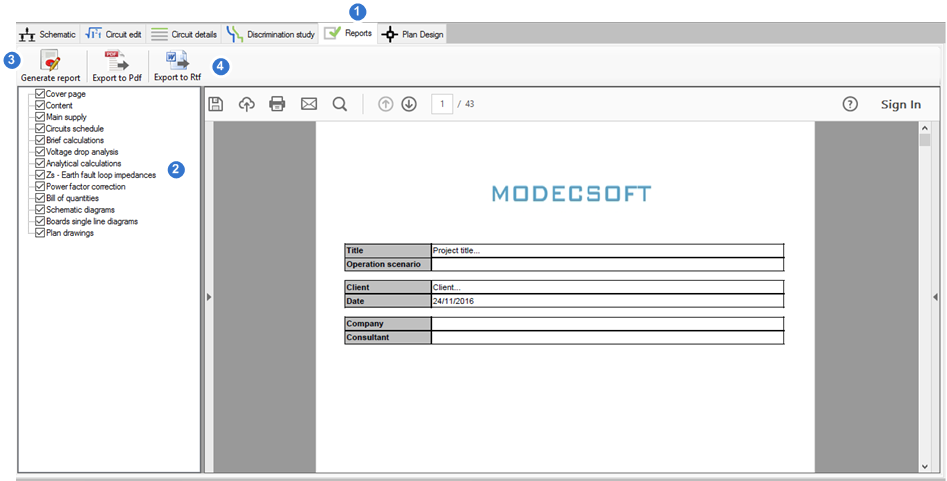Print and Export Results
From the reports tab (1) the designer can print calculations summaries and schematics together in one report. The list selection (2) let the user choose which type of output to include in the final report. After choosing the desired types, click the Generate report button (3) to create the report. The report can be exported to PDF or RTF format (4) for further editing.