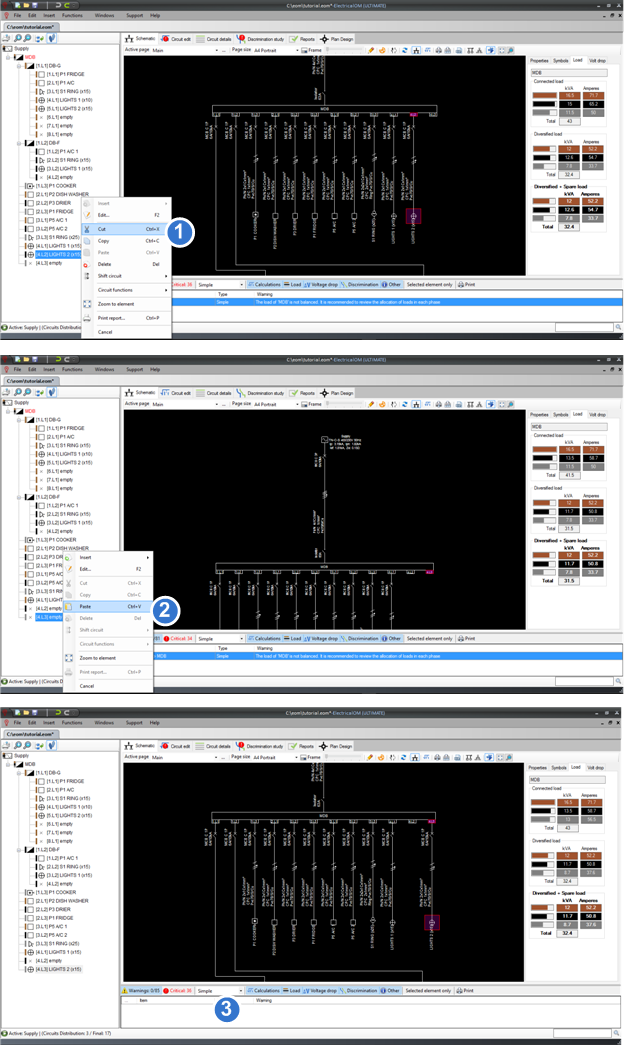Load Balancing
In three-phase systems we need to make sure that the load is balanced across the phases. To check this we can filter the warnings to show only the simple ones by selecting Simple in the warnings type filter (1), and checking for load balance warnings (2). In our case the load in MDB is not balanced, so we need to examine the loads in each of the phases (3). From the loads chart we can see that L3 (gray) is less than the other two L1 (brown) and L2 (black).
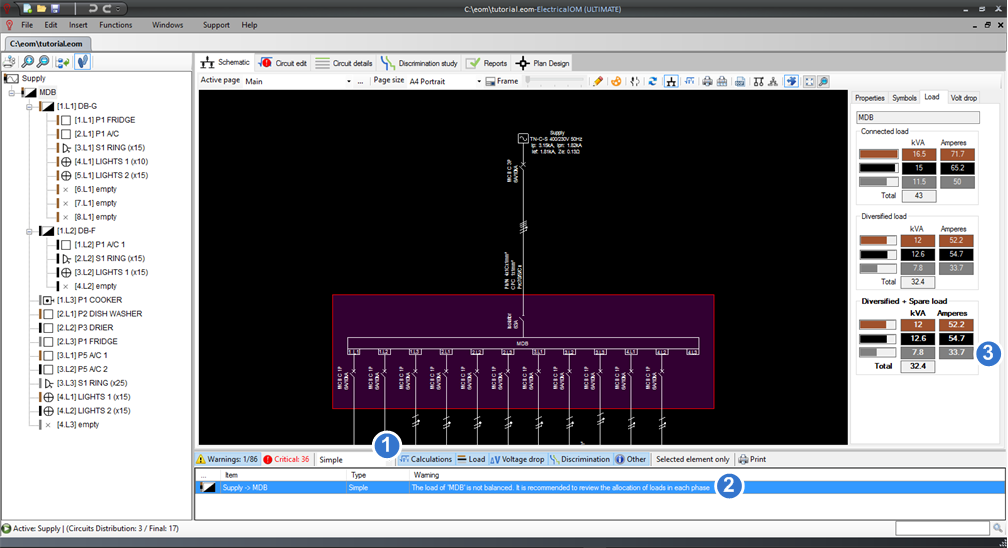
A possible solution to the load balancing problem is to move a circuit from L2 (black) to L3 (gray) to increase the total in L3 and at the same time reduce it for L2. We right click on Lights 2 and choosing to Cut (1), and then Paste (2), the circuit Lights 2 is moved from 4.L2 to 4.L3 causing the load to be balanced and the load balance warning to be resolved (3).