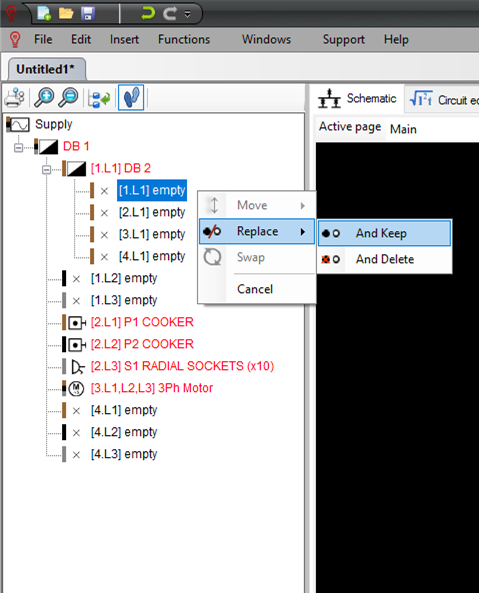Drag / Drop
You can drag and drop circuits in order to move or copy them to another position anywhere in the active network tree. To do this, press down with the left mouse button on the element node (1) and keep the left mouse button pressed. Then move the mouse to desired position (2). Release the left mouse button to drop the circuit.
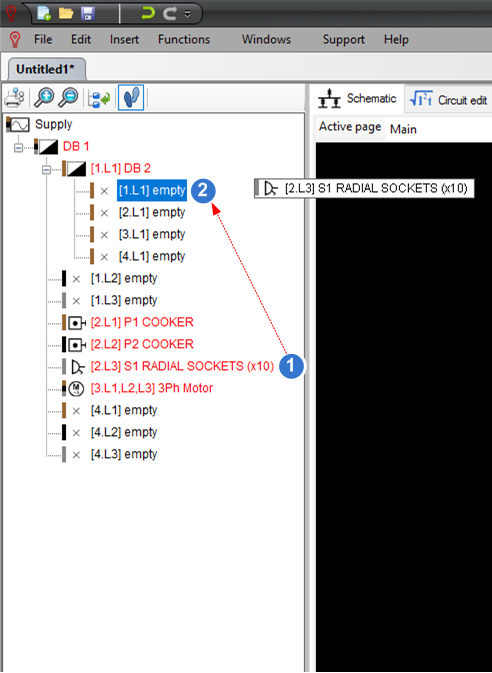
After dropping the circuit select Replace, And Keep to copy the circuit to the sub distribution board.