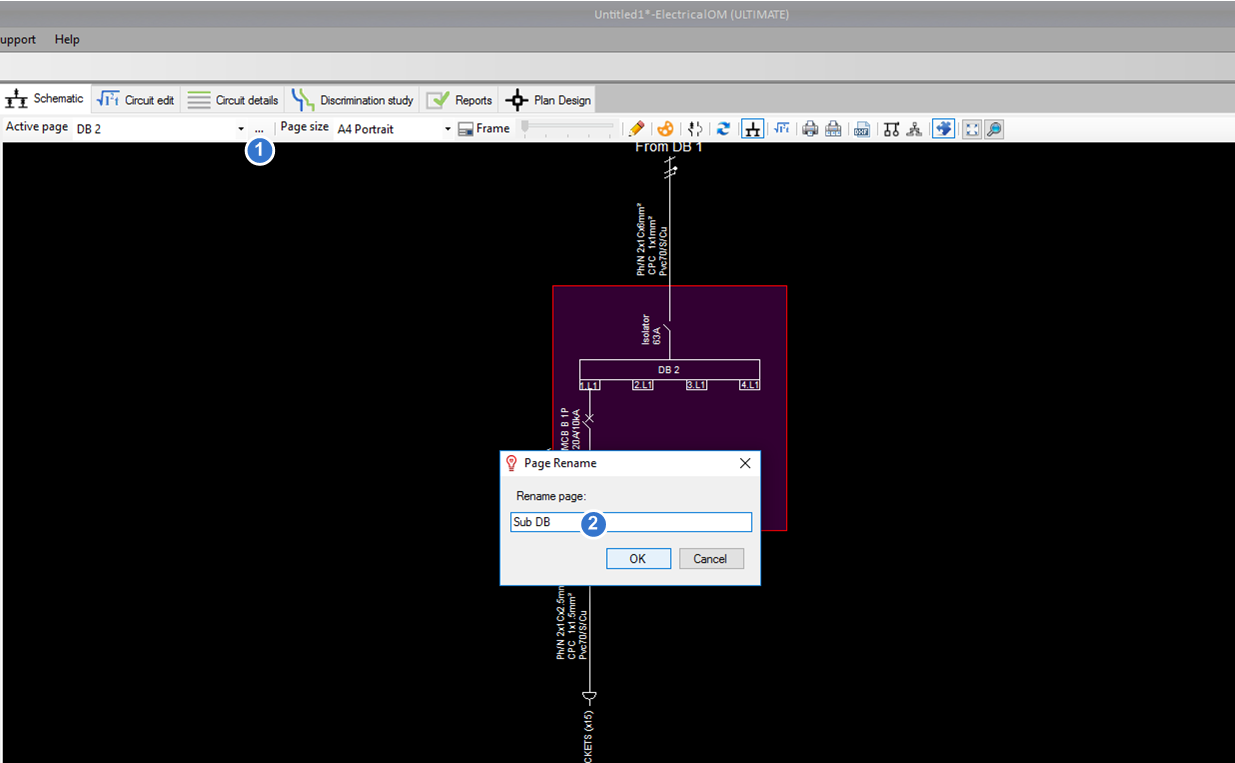Create New Schematic Page
For larger networks, the user may find it helpful to arrange the schematic over a number of pages. To do this, left-click a distribution circuit (1) that you want to move to a new page, and right click to show the design menu. From Schematic functions select Create page (2). You can navigate through the pages from the pages drop-down menu (3).
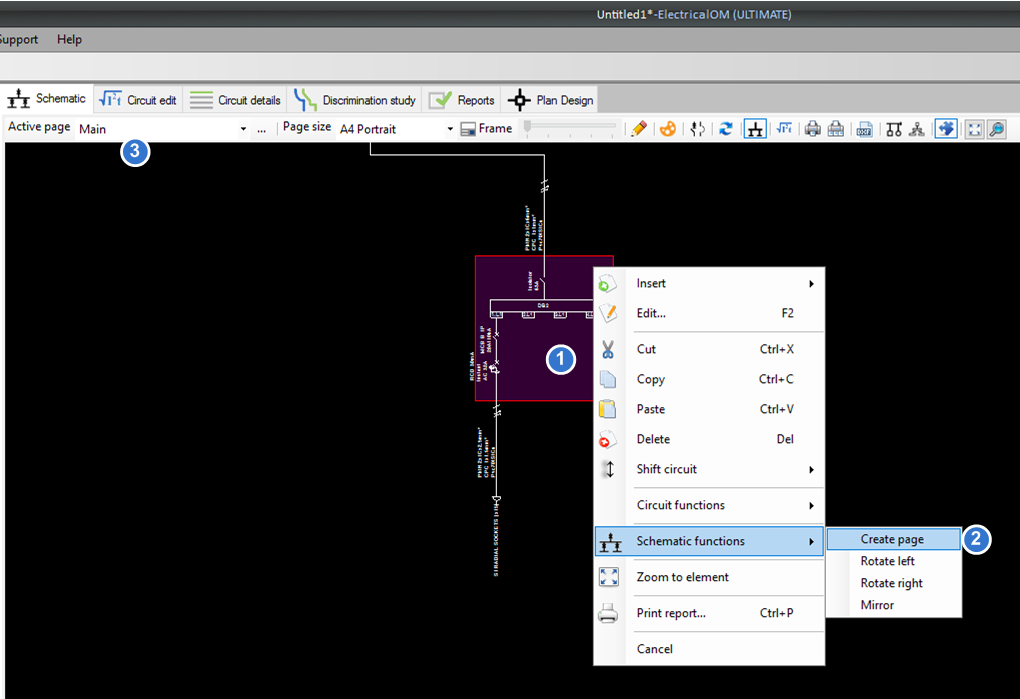
To rename the page press the button immediately to the right (4) of the pages drop-down menu. From the pop-up window (2) the user changes the description of the active page.