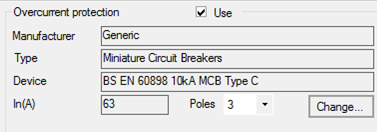Circuit Protection
From the circuit editor (1) select the protective devices tab (2) and then under the circuit protection tab (3) click the button labeled Change... (4) to make a selection from a table of manufacturers.
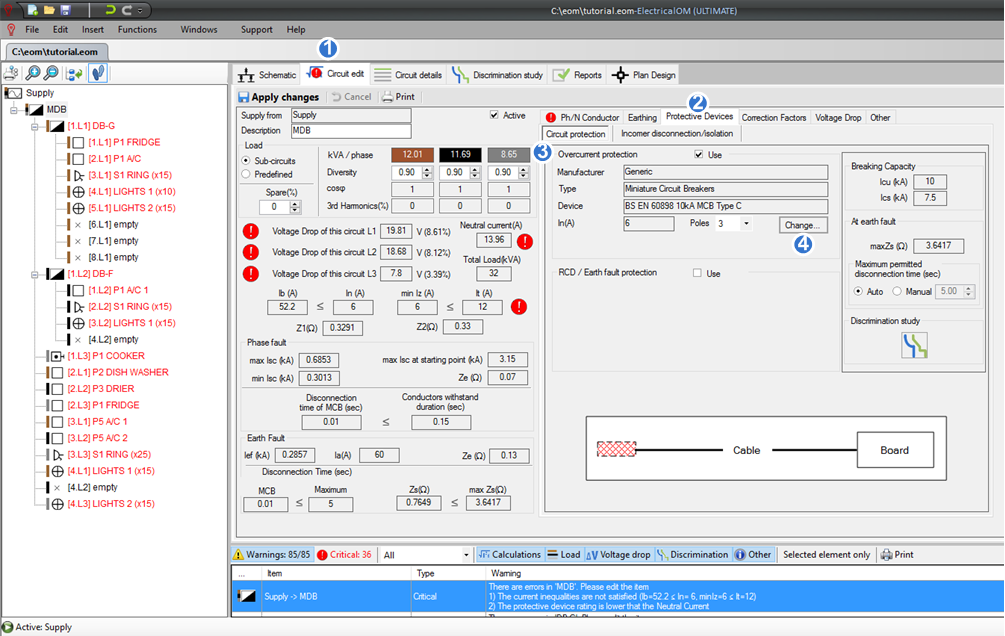
To select a protective device select the manufacturer (1), the type (2), the device family (3) and the device rating (4). Red colored ratings indicates that a particular rating selection is not acceptable because of the circuit's load. To submit the selection press the Select button (5).
To help you finding the desired device, you can click on the device-manufacturer icon (6) and also filter the results based on the device type (7) and ultimate breaking capacity, Icu (8) .
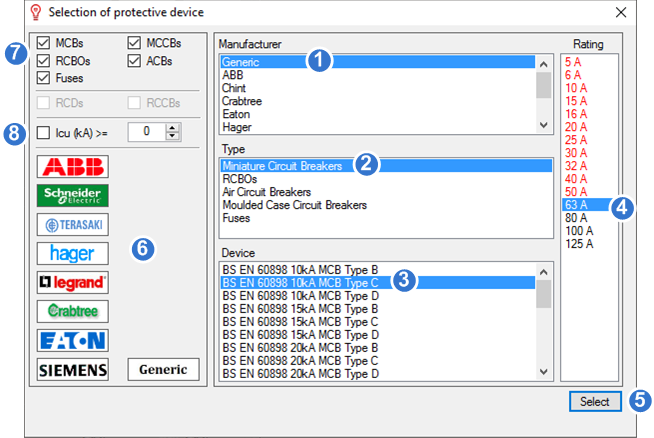
For the Main Distribution Circuit we will choose a 3-Pole MCB Type C 63A with Icu = 10kA as shown below: